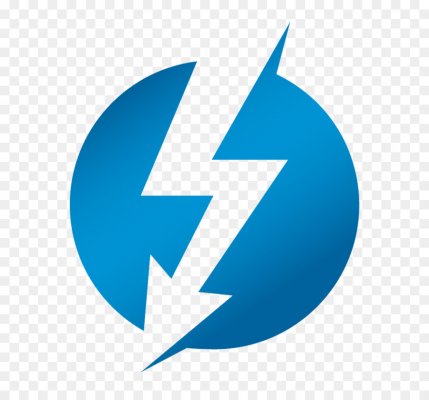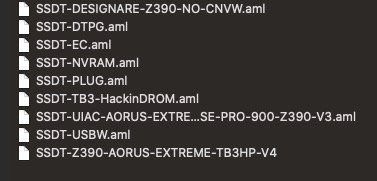CaseySJ
Moderator
- Joined
- Nov 11, 2018
- Messages
- 22,184
- Motherboard
- Asus ProArt Z690-Creator
- CPU
- i7-12700K
- Graphics
- RX 6800 XT
- Mac
- Classic Mac
- Mobile Phone
You have come to the right place. Whether we can fix the problem or not is another matter!Kind of at my wits end here, Just trying to get a usable Big Sur with TB (Hotplug would be nice, but not imperative).
I hope I'm not breaking any rules for asking here! Kindly redirect me if I'm in the wrong spot. I have spent weeks on this.
Okay let's proceed like this:Z390 Designare with BIOS F9G. All BIOS settings as per this thread, config files taken from this thread.
9900K
Sapphire RX 5700 XT
OpenCore 6.5
Internal M.2 2T and 1T SSDs
Everything works but Thunderbolt devices. I have not flashed the controller (ordered the unit to do so) The TB devices will not connect to the mb. Further, I have a powered dock that will not power up if connected to the machine via TB.
I was running Mojave prior with these same TB devices working (including hotplug), but now nothing.
- First of all, flashing the controller is not necessary. If those devices were working under Mojave then they should also work under Big Sur. There are some exceptions, however, such as Apple's Thunderbolt-to-Gigabit adapter because it uses an Ethernet controller that is no longer supported.
- Perform a CMOS Reset. Then configure all BIOS parameters starting always with F7 (Load Optimized Defaults). Make sure that:
- BIOS Setup --> Boot --> CFG-Lock is disabled
- BIOS Setup --> Thunderbolt --> GPIO3 Force Pwr is enabled
- BIOS Setup --> Thunderbolt --> Thunderbolt Security is No security
- Then check Thunderbolt devices once again.
- If they don't work, download and run IORegistryExplorer and select File --> Save As... to save the IOReg file. Post that file.
- Also list the makes/models of all Thunderbolt devices you are trying to connect.
Last edited: