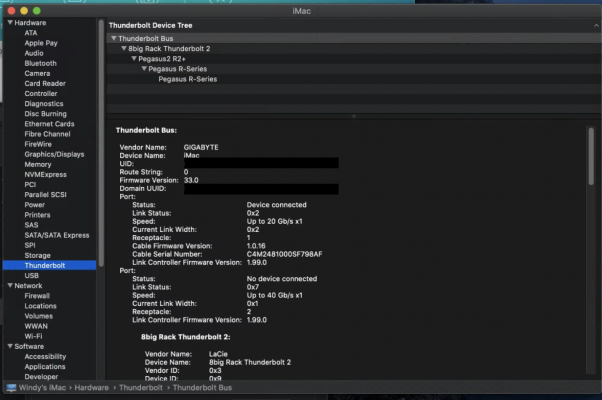- Joined
- May 15, 2020
- Messages
- 1,342
- Motherboard
- Gigabyte Z390 Designare
- CPU
- i9-9900KF
- Graphics
- RX 5700 XT
- Mac
Hello,Hi guys,
For some weeks, I, too, am struggling with Antelope Audio Thunderbolt 3 incompatibility on a hackintosh.
I’m here enclosing an IOregistryExplorer report from a MacBook Pro regularly working with the device together with the hackintosh’s one. Hope that some good hearted among you can really help me to get out from this nightmare.
Any help is appreciated, thanks!
as I know Antelope Thunderbolt 3 devices on Hackintosh are compatible only with High Sierra.
Have you tried it?