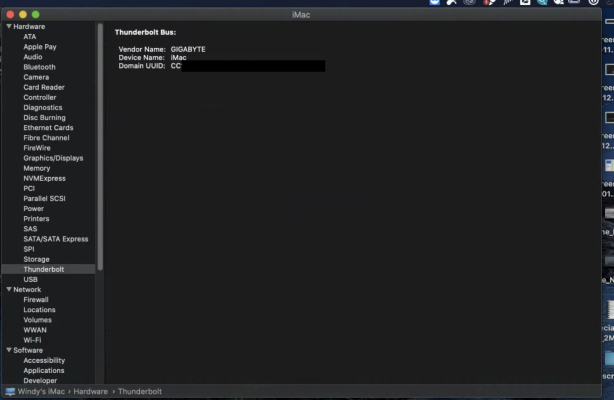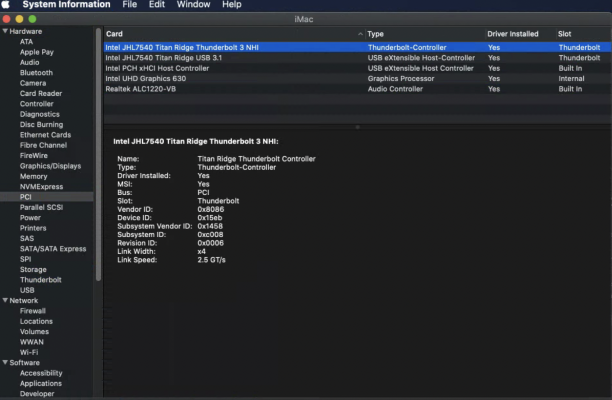- Joined
- Dec 12, 2015
- Messages
- 80
- Motherboard
- ASUS Prime X299-A
- CPU
- i9-10980XE
- Graphics
- RX Vega 56
- Mac
- Mobile Phone
Can Anyone please help me with this error? it happens when my UAD Apollo is turned on and and waking my hack from sleep, it kernel picnic then reboots.Thanks.
mp_kdp_enter() timed-out on cpu 11, NMI-ing
mp_kdp_enter() NMI pending on cpus: 0 1 2 3 4 5 6 7 8 9 10 11 12 13 14 15 16 17 18 19 20 21 22 23 24 25 26 27 28 29 30 31 32 33 34 35
mp_kdp_enter() timed-out during locked wait after NMI;expected 36 acks but received 1 after 21827810 loops in 1499998625 ticks
panic(cpu 11 caller 0xffffff800c3ed0e6): Kernel trap at 0xffffff800c3f672c, type 14=page fault, registers:
CR0: 0x000000008001003b, CR2: 0x0000000000000000, CR3: 0x0000000e32b40103, CR4: 0x00000000003626e0
RAX: 0x0000000000000000, RBX: 0xffffffc194073bb0, RCX: 0x000000000000000b, RDX: 0xffffff800cb34889
RSP: 0xffffffa133b28e38, RBP: 0xffffffa133b28f80, RSI: 0x0000000000000100, RDI: 0xffffffa133b28e60
R8: 0x00000d4549569109, R9: 0x0000000000000000, R10: 0x0000000000000000, R11: 0x000000000000000b
R12: 0x0000000000000008, R13: 0xffffff800d01f500, R14: 0xffffffa133b28e60, R15: 0xffffffc194073bb0
RFL: 0x0000000000010046, RIP: 0xffffff800c3f672c, CS: 0x0000000000000008, SS: 0x0000000000000010
Fault CR2: 0x0000000000000000, Error code: 0x0000000000000000, Fault CPU: 0xb, PL: 4, VF: 0
Backtrace (CPU 11), Frame : Return Address
0xffffffa133b28850 : 0xffffff800c2b9aed mach_kernel : _handle_debugger_trap + 0x3dd
0xffffffa133b288a0 : 0xffffff800c3fc6e3 mach_kernel : _kdp_i386_trap + 0x143
0xffffffa133b288e0 : 0xffffff800c3ecd1a mach_kernel : _kernel_trap + 0x55a
0xffffffa133b28930 : 0xffffff800c25ea2f mach_kernel : _return_from_trap + 0xff
0xffffffa133b28950 : 0xffffff800c2b938d mach_kernel : _DebuggerTrapWithState + 0xad
0xffffffa133b28a70 : 0xffffff800c2b9678 mach_kernel : _panic_trap_to_debugger + 0x268
0xffffffa133b28ae0 : 0xffffff800cabe3ca mach_kernel : _panic + 0x54
0xffffffa133b28b50 : 0xffffff800c3ed0e6 mach_kernel : _sync_iss_to_iks + 0x2c6
0xffffffa133b28cd0 : 0xffffff800c3ecdcd mach_kernel : _kernel_trap + 0x60d
0xffffffa133b28d20 : 0xffffff800c25ea2f mach_kernel : _return_from_trap + 0xff
0xffffffa133b28d40 : 0xffffff800c3f672c mach_kernel : _smp_init + 0x34c
0xffffffa133b28f80 : 0xffffff800c3ec4bb mach_kernel : _interrupt + 0x12b
0xffffffa133b28fd0 : 0xffffff800c25ebdd mach_kernel : _hndl_allintrs + 0x11d
0xffffffc194073c90 : 0xffffff800c2da865 mach_kernel : _thread_setrun + 0x2c5
0xffffffc194073d50 : 0xffffff800c29aa95 mach_kernel : _ipc_mqueue_post + 0x95
0xffffffc194073da0 : 0xffffff800c29a741 mach_kernel : _ipc_mqueue_send + 0x41
0xffffffc194073e00 : 0xffffff800c295a75 mach_kernel : _ipc_kmsg_send + 0x285
0xffffffc194073e60 : 0xffffff800c2ad012 mach_kernel : _mach_msg_overwrite_trap + 0x2d2
0xffffffc194073ef0 : 0xffffff800c3d0ec3 mach_kernel : _mach_call_munger64 + 0x273
0xffffffc194073fa0 : 0xffffff800c25f216 mach_kernel : _hndl_mach_scall64 + 0x16
Process name corresponding to current thread: UA Mixer Engine
Boot args: keepsyms=1 alcid=7 -v chunklist-security-epoch=0 -chunklist-no-rev2-dev
Mac OS version:
20C69
Kernel version:
Darwin Kernel Version 20.2.0: Wed Dec 2 20:39:59 PST 2020; root:xnu-7195.60.75~1/RELEASE_X86_64
Kernel UUID: 82E2050C-5936-3D24-AD3B-EC4EC5C09E11
KernelCache slide: 0x000000000c000000
KernelCache base: 0xffffff800c200000
Kernel slide: 0x000000000c010000
Kernel text base: 0xffffff800c210000
__HIB text base: 0xffffff800c100000
System model name: iMacPro1,1 (Mac-7BA5B2D9E42DDD94)
System shutdown begun: NO
Panic diags file available: YES (0x0)
Hibernation exit count: 0
System uptime in nanoseconds: 14592277541845
Last Sleep: absolute base_tsc base_nano
Uptime : 0x00000d4587866cff
Sleep : 0x00000d442443f8e1 0x000000070008035d 0x000008712a0a0e2b
Wake : 0x00000d44934766f2 0x000000070292aaa9 0x00000d4437962eb3
mp_kdp_enter() timed-out on cpu 11, NMI-ing
mp_kdp_enter() NMI pending on cpus: 0 1 2 3 4 5 6 7 8 9 10 11 12 13 14 15 16 17 18 19 20 21 22 23 24 25 26 27 28 29 30 31 32 33 34 35
mp_kdp_enter() timed-out during locked wait after NMI;expected 36 acks but received 1 after 21827810 loops in 1499998625 ticks
panic(cpu 11 caller 0xffffff800c3ed0e6): Kernel trap at 0xffffff800c3f672c, type 14=page fault, registers:
CR0: 0x000000008001003b, CR2: 0x0000000000000000, CR3: 0x0000000e32b40103, CR4: 0x00000000003626e0
RAX: 0x0000000000000000, RBX: 0xffffffc194073bb0, RCX: 0x000000000000000b, RDX: 0xffffff800cb34889
RSP: 0xffffffa133b28e38, RBP: 0xffffffa133b28f80, RSI: 0x0000000000000100, RDI: 0xffffffa133b28e60
R8: 0x00000d4549569109, R9: 0x0000000000000000, R10: 0x0000000000000000, R11: 0x000000000000000b
R12: 0x0000000000000008, R13: 0xffffff800d01f500, R14: 0xffffffa133b28e60, R15: 0xffffffc194073bb0
RFL: 0x0000000000010046, RIP: 0xffffff800c3f672c, CS: 0x0000000000000008, SS: 0x0000000000000010
Fault CR2: 0x0000000000000000, Error code: 0x0000000000000000, Fault CPU: 0xb, PL: 4, VF: 0
Backtrace (CPU 11), Frame : Return Address
0xffffffa133b28850 : 0xffffff800c2b9aed mach_kernel : _handle_debugger_trap + 0x3dd
0xffffffa133b288a0 : 0xffffff800c3fc6e3 mach_kernel : _kdp_i386_trap + 0x143
0xffffffa133b288e0 : 0xffffff800c3ecd1a mach_kernel : _kernel_trap + 0x55a
0xffffffa133b28930 : 0xffffff800c25ea2f mach_kernel : _return_from_trap + 0xff
0xffffffa133b28950 : 0xffffff800c2b938d mach_kernel : _DebuggerTrapWithState + 0xad
0xffffffa133b28a70 : 0xffffff800c2b9678 mach_kernel : _panic_trap_to_debugger + 0x268
0xffffffa133b28ae0 : 0xffffff800cabe3ca mach_kernel : _panic + 0x54
0xffffffa133b28b50 : 0xffffff800c3ed0e6 mach_kernel : _sync_iss_to_iks + 0x2c6
0xffffffa133b28cd0 : 0xffffff800c3ecdcd mach_kernel : _kernel_trap + 0x60d
0xffffffa133b28d20 : 0xffffff800c25ea2f mach_kernel : _return_from_trap + 0xff
0xffffffa133b28d40 : 0xffffff800c3f672c mach_kernel : _smp_init + 0x34c
0xffffffa133b28f80 : 0xffffff800c3ec4bb mach_kernel : _interrupt + 0x12b
0xffffffa133b28fd0 : 0xffffff800c25ebdd mach_kernel : _hndl_allintrs + 0x11d
0xffffffc194073c90 : 0xffffff800c2da865 mach_kernel : _thread_setrun + 0x2c5
0xffffffc194073d50 : 0xffffff800c29aa95 mach_kernel : _ipc_mqueue_post + 0x95
0xffffffc194073da0 : 0xffffff800c29a741 mach_kernel : _ipc_mqueue_send + 0x41
0xffffffc194073e00 : 0xffffff800c295a75 mach_kernel : _ipc_kmsg_send + 0x285
0xffffffc194073e60 : 0xffffff800c2ad012 mach_kernel : _mach_msg_overwrite_trap + 0x2d2
0xffffffc194073ef0 : 0xffffff800c3d0ec3 mach_kernel : _mach_call_munger64 + 0x273
0xffffffc194073fa0 : 0xffffff800c25f216 mach_kernel : _hndl_mach_scall64 + 0x16
Process name corresponding to current thread: UA Mixer Engine
Boot args: keepsyms=1 alcid=7 -v chunklist-security-epoch=0 -chunklist-no-rev2-dev
Mac OS version:
20C69
Kernel version:
Darwin Kernel Version 20.2.0: Wed Dec 2 20:39:59 PST 2020; root:xnu-7195.60.75~1/RELEASE_X86_64
Kernel UUID: 82E2050C-5936-3D24-AD3B-EC4EC5C09E11
KernelCache slide: 0x000000000c000000
KernelCache base: 0xffffff800c200000
Kernel slide: 0x000000000c010000
Kernel text base: 0xffffff800c210000
__HIB text base: 0xffffff800c100000
System model name: iMacPro1,1 (Mac-7BA5B2D9E42DDD94)
System shutdown begun: NO
Panic diags file available: YES (0x0)
Hibernation exit count: 0
System uptime in nanoseconds: 14592277541845
Last Sleep: absolute base_tsc base_nano
Uptime : 0x00000d4587866cff
Sleep : 0x00000d442443f8e1 0x000000070008035d 0x000008712a0a0e2b
Wake : 0x00000d44934766f2 0x000000070292aaa9 0x00000d4437962eb3