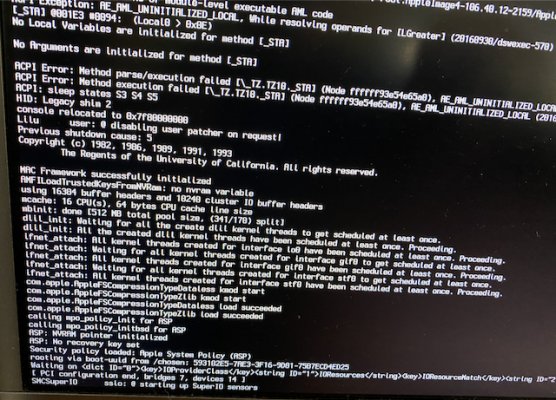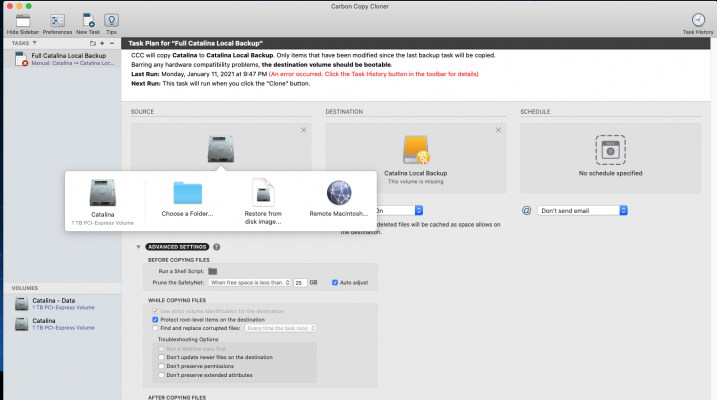CaseySJ
Moderator
- Joined
- Nov 11, 2018
- Messages
- 22,187
- Motherboard
- Asus ProArt Z690-Creator
- CPU
- i7-12700K
- Graphics
- RX 6800 XT
- Mac
- Classic Mac
- Mobile Phone
Please switch back to the HackinDROM SSDT instead and revert to previous BIOS version.resizable BAR is disabled
My config.plist was configured as you pictured and I changed it as you suggested
IOReg: