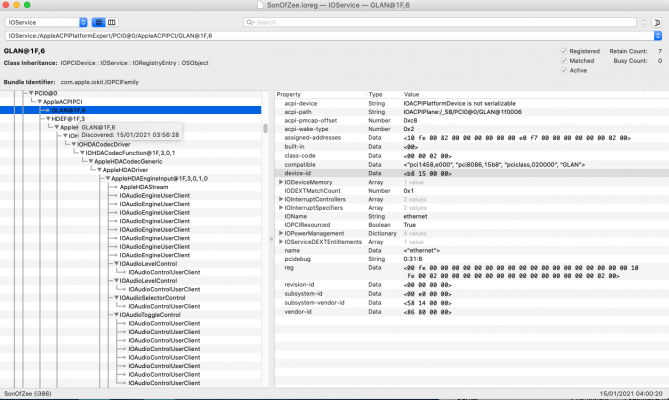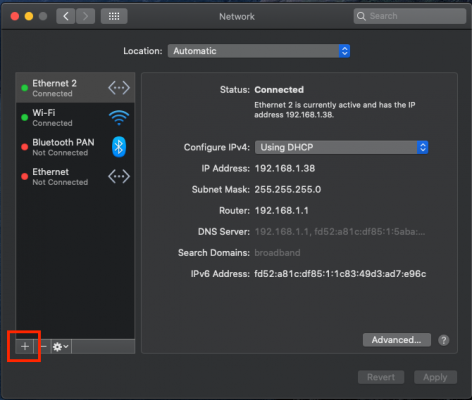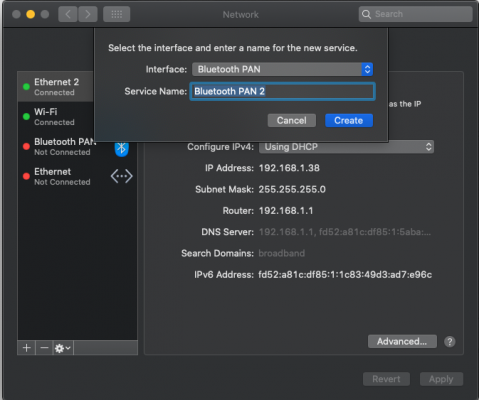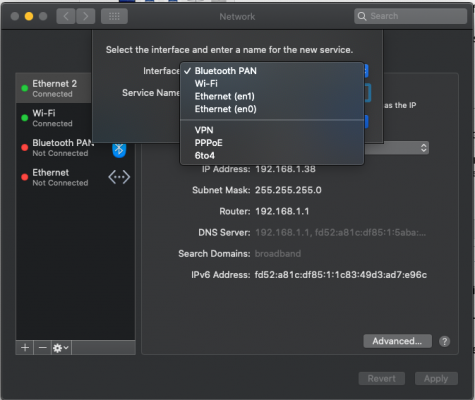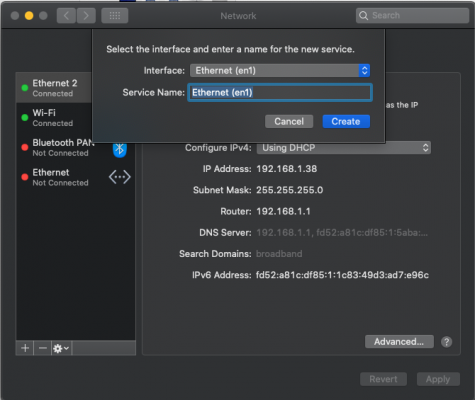- Joined
- Oct 30, 2018
- Messages
- 321
- Motherboard
- GIGABYTE Z490 AORUS ELITE
- CPU
- i7-10700K
- Graphics
- RX 5700XT
- Mac
- Mobile Phone
I have loaded the latest release of IntelMausi (1.0.5) in OC/kexts.
Fresh saved snapshot of plist.
Cleared NVRAM several times.
Still cannot get IntelGbE to work. This board uses the I219 variants. But, no joy with any of the current IntelMausi kexts.
Both GbE ports are enabled in BIOS.
I seem to recall reading 'something' about the BigSur AppleIOReg... or similar file being the problem. Does anyone know what might be going on here?
(The LAN worked perfectly with Catalina on Clover Boot Loader)
Any suggestions?
[EDIT: This is for my SonOfZee build on GA-Z370N-WIFI. The 'Wifi' has been switched to a compatible Broadcom module instead of the intel module with which it shipped.
Fresh saved snapshot of plist.
Cleared NVRAM several times.
Still cannot get IntelGbE to work. This board uses the I219 variants. But, no joy with any of the current IntelMausi kexts.
Both GbE ports are enabled in BIOS.
I seem to recall reading 'something' about the BigSur AppleIOReg... or similar file being the problem. Does anyone know what might be going on here?
(The LAN worked perfectly with Catalina on Clover Boot Loader)
Any suggestions?
[EDIT: This is for my SonOfZee build on GA-Z370N-WIFI. The 'Wifi' has been switched to a compatible Broadcom module instead of the intel module with which it shipped.
Attachments
Last edited: