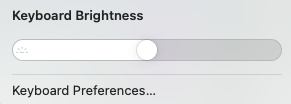- Joined
- Aug 1, 2020
- Messages
- 119
- Motherboard
- Asus N752VX
- CPU
- i7-6700HQ
- Graphics
- Intel HD 530 / GTX 950M
trusted computing is disabledmake sure to have plenty of battery
unplug power
reboot machine, clear nvram
at desktop, reboot
at desktop shut down
restart
at desktop, wait a few minutes and press apple -> sleep
let sleep for a few minutes and press a key to wake up machine
make sure to disable trusted computing in bios
did you have to change anything in conf.plist when update to 064?
i had a warning at boot something about sound. I google that and fix it. I dont remember axactly what it was right now.