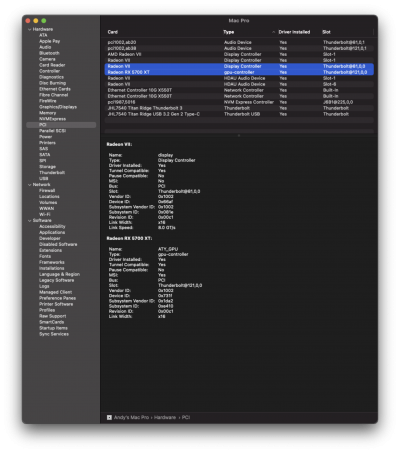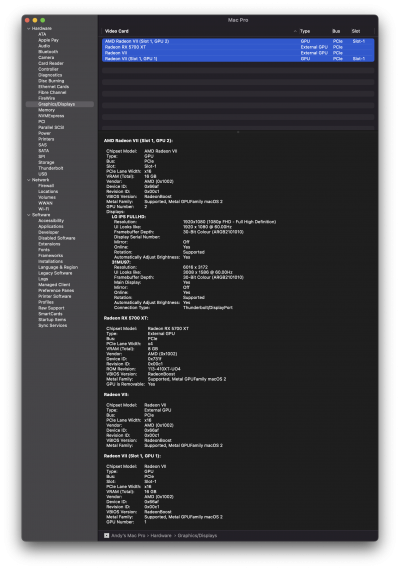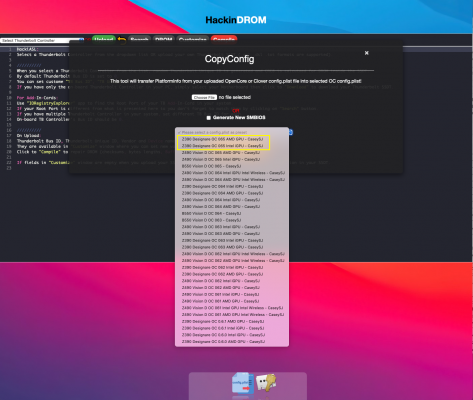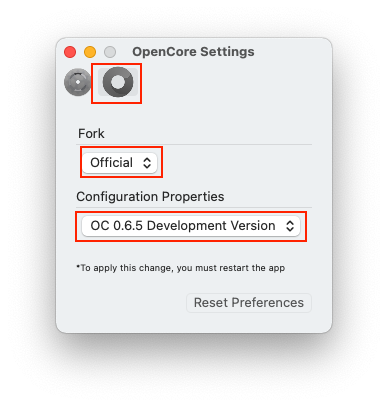CaseySJ
Moderator
- Joined
- Nov 11, 2018
- Messages
- 22,187
- Motherboard
- Asus ProArt Z690-Creator
- CPU
- i7-12700K
- Graphics
- RX 6800 XT
- Mac
- Classic Mac
- Mobile Phone
For the time being, I wouldn't worry about 40Gbps versus 20Gbps. Instead, try adding Device Properties as you stated. Let's see if all four GPUs can initialize regardless of link speed or link width.Thank you so much, @CaseySJ.
Things I've tried:
- The vendor name and UUID now show up.
- The speed is still showing as 20GB/s
So my plan is to add the device using Device Properties to see if that helps things.
- Using Device Properties in config.plist to add the GPUs using Hackintool and IOReg (and this forum) for help.
- This has meant I can cold boot with BOTH eGPUs connected and I see the 5700XT and can also eject it but the 3rd Radeon VII shows up as "Display" so that tells me the drivers aren't loading properly for that card.
Is there anything else you would suggest? In particular to get the speeds at 40GB/s?
- After making the changes, please post screenshot of System Information --> Thunderbolt and System Information --> PCI.