- Joined
- Nov 27, 2012
- Messages
- 50
- Motherboard
- WS X299 SAGE/10G
- CPU
- i9-7960X
- Graphics
- Radeon VII
Here you have, thank you for your help sirWorking on it now. Meanwhile, please also post the DSDT.aml file from the same export folder.
Here you have, thank you for your help sirWorking on it now. Meanwhile, please also post the DSDT.aml file from the same export folder.
Thanks @CaseySJ. I’ve implemented that and it’s still not booting. The attached image shows some new messages.Ah, your PCI bus base path is PC00 instead of PCI0. Please try the attached modified Thunderbolt SSDT. Ensure that SSDT-DTPG.aml is still enabled.
Okay please try the following:Here you have, thank you for your help sir
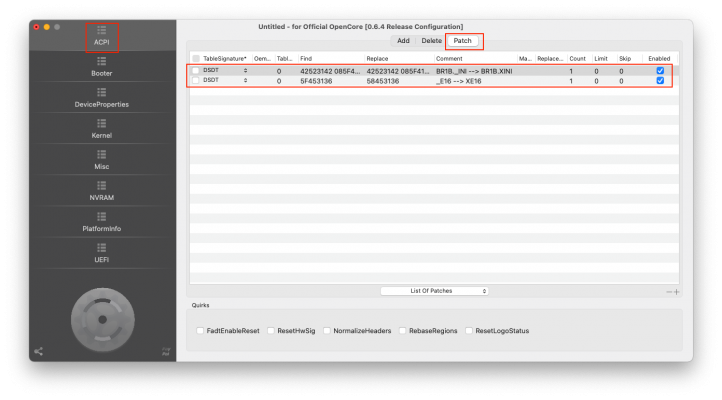
Please post your System DSDT. See this post for instructions:Thanks @CaseySJ. I’ve implemented that and it’s still not booting. The attached image shows some new messages.
Also attached is an image of my TB BIOS settings.

 www.tonymacx86.com
www.tonymacx86.com
Here it is @CaseySJPlease post your System DSDT. See this post for instructions:

[SUCCESS] Gigabyte Designare Z390 (Thunderbolt 3) + i7-9700K + AMD RX 580
Hi @CaseySJ. Happy New Year. I've been following your guides on how to enable TB3 Hotplug / full functionality because I found when I updated to Big Sur, only one of my 2 eGPUs was working. In Catalina, both worked great - from cold boot, but that's all I needed, really. Hello @imcalledandy...www.tonymacx86.com
Something may be wrong in your OpenCore configuration. Please make a copy of your EFI folder, then compress and post that folder. You may remove Product Serial Number from PlatformInfo section of config.plist prior to compressing and posting.Here it is @CaseySJ
The EFI configuration looks fine. Does Big Sur boot if you disable the Thunderbolt SSDT in config.plist?Here it is.
No. I tried booting with Thunderbolt disabled in the BIOS and booting without the TB SSDT. No luck.The EFI configuration looks fine. Does Big Sur boot if you disable the Thunderbolt SSDT in config.plist?
Right now my suspicion is that you may be missing a SSDT that is necessary for Big Sur, but is unrelated to Thunderbolt.
