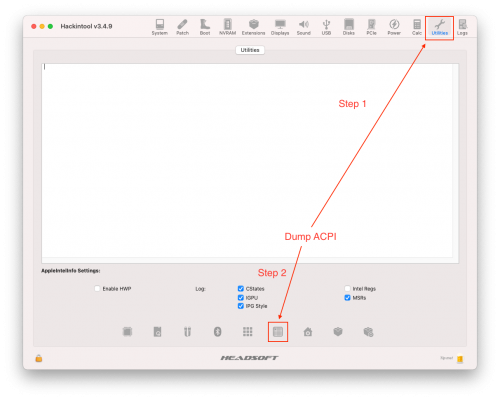CaseySJ
Moderator
- Joined
- Nov 11, 2018
- Messages
- 22,187
- Motherboard
- Asus ProArt Z690-Creator
- CPU
- i7-12700K
- Graphics
- RX 6800 XT
- Mac
- Classic Mac
- Mobile Phone
It depends on the type of Thunderbolt device you connect. Some work better than others with a flashed controller, and some do not work at all.Does flashed TB3 fully Compatible with windows as before flashing?
If you do flash the firmware, simply test all of your Thunderbolt devices under Windows. If the results are unacceptable you can always flash the original firmware back.