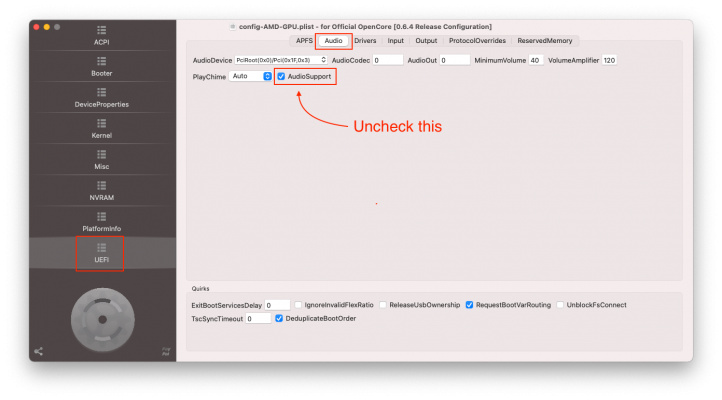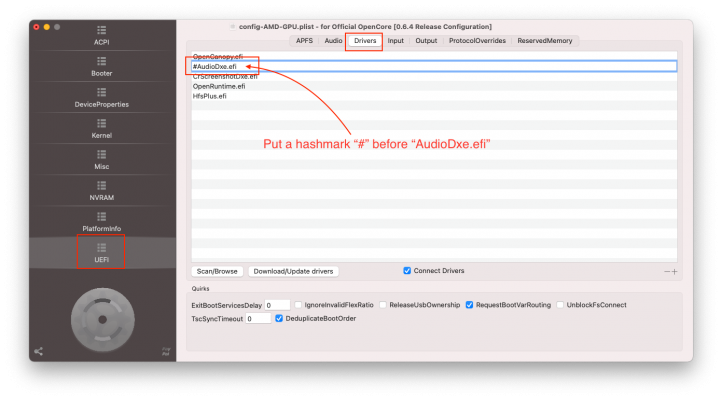- Joined
- Oct 24, 2013
- Messages
- 1,251
- Motherboard
- Asus ROG Z690 Formula
- CPU
- i9-13900K
- Graphics
- RX 6900 XT
- Mac
- Mobile Phone
Gigabyte has just dropped new BIOS F20a (not sure what happened to BIOS versions F8 to F19, as F7c was the last version on the website), with purported support for 11th-gen Rocket Lake. I haven't tested this bios yet. Will be interesting to see if Big Sur (or even Catalina) will boot Rocket Lake out of the box when it drops later this year.