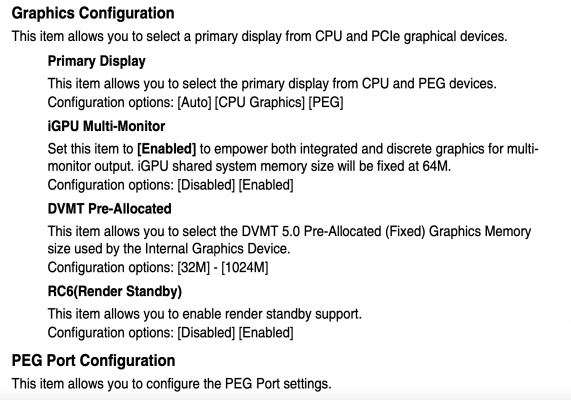X
Xryan
Guest
Leesureone, you beat me to it... I use these boot options with testing, I have the 5700
<-v keepsyms=1 debug=0x100 alcid=1 agdpmod=pikera>
Couple observations for people trying to get all this to work. I was trying to get Big Sur working with no luck with this EFI.. I started working with my own and learned a couple things, and then came back to the EFI's here and made a couple changes and it worked.
First off.. Install Catalina first, it gives you more boot feed back as far as errors. Once you get a working EFI, switch to Big Sur, it should work, or real close to work.
z490 observations.. They may have already been said, but maybe I missed it in the 48 pages of docs..
Neither of these two things matter with a good EFI, it just eliminates problems.
1. Make sure your using one of the two usb 2 ports; at least until later after you know it's mapped
2. make sure you're using the #1 or #2 Ssd inputs..
@scope666 big thanks for all the work you've done!
<-v keepsyms=1 debug=0x100 alcid=1 agdpmod=pikera>
Couple observations for people trying to get all this to work. I was trying to get Big Sur working with no luck with this EFI.. I started working with my own and learned a couple things, and then came back to the EFI's here and made a couple changes and it worked.
First off.. Install Catalina first, it gives you more boot feed back as far as errors. Once you get a working EFI, switch to Big Sur, it should work, or real close to work.
z490 observations.. They may have already been said, but maybe I missed it in the 48 pages of docs..
Neither of these two things matter with a good EFI, it just eliminates problems.
1. Make sure your using one of the two usb 2 ports; at least until later after you know it's mapped
2. make sure you're using the #1 or #2 Ssd inputs..
@scope666 big thanks for all the work you've done!
Last edited by a moderator: