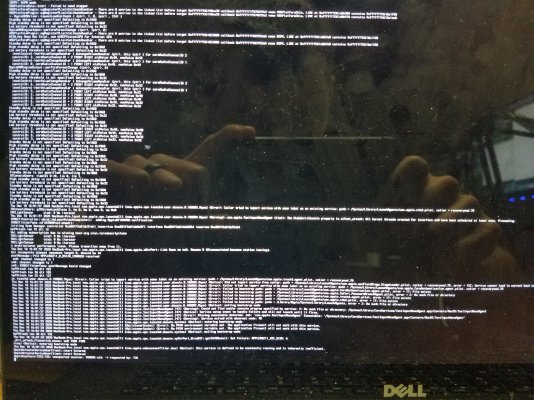- Joined
- Jun 24, 2014
- Messages
- 289
- Motherboard
- ASUS Maximus VII Hero
- CPU
- i7 4790k
- Graphics
- HD 4600 + GTX 970
- Mac
- Mobile Phone
I am not sure what you mean. I am installing to my internal Hard drive, but I made a USB installer/boot disk with an EFI trying to launch it. Even when I put your EFI on the actual computer with the Catalina install, then it bugs out.
It fails everytime from trying to install within Catalina.
All I did was google your error message and most hits immediately pointed NVRAM being broken. You can figure out how to test NVRAM function.
Does your USB actually have big sur on it or is it just the EFI partition?
I was saying if you are only starting the update process from within Catalina, you have to restart that process every time it fails meaning loading Catalina back up and then having it start the process 10-15min and reboot and then select install option in OC.