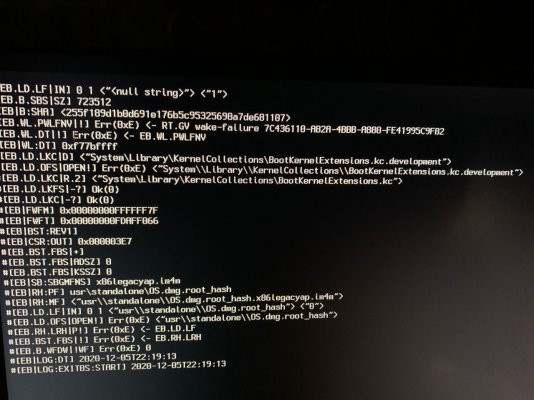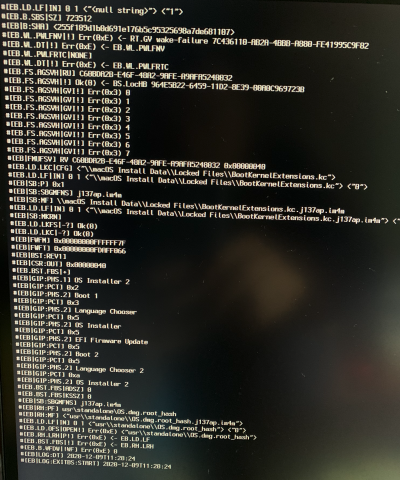- Joined
- Apr 1, 2018
- Messages
- 39
- Motherboard
- Asus x299 encore
- CPU
- i9-10940X
- Graphics
- Radeon 470D
- Mac
- Mobile Phone
Do you solve this issue, the msr lock disabled not work fine.Looks like it's not out for all the motherboards yet but yes please try BIOS 0702 non patched with MSR lock disabled in BIOS and report back. Also disable 'AppleCpuPmCfgLock' and 'AppleXcpmCfgLock' in the config.plist. Hopefully ASUS fixed it!