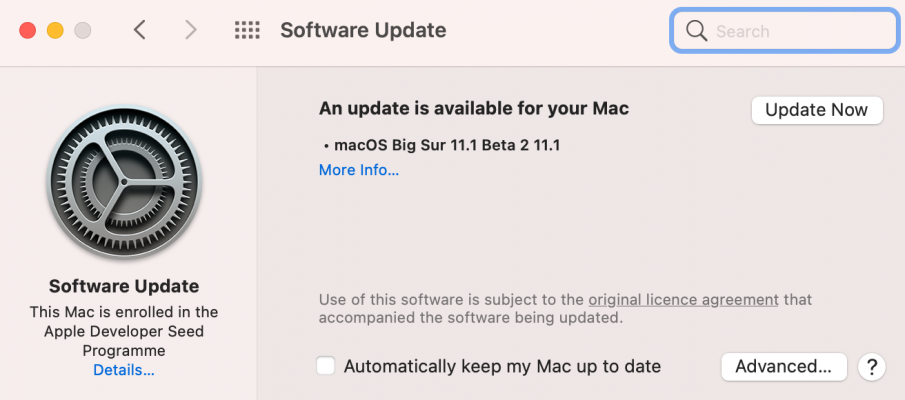- Joined
- Dec 9, 2018
- Messages
- 242
- Motherboard
- Asus Prime X299-A
- CPU
- 7960X
- Graphics
- 6900 XT
- Mac
- Mobile Phone
Update of Big Sur has worked everytime, but now i'm stuck in an update loop. I am on 11.0.1, and downloaded the 11.1 beta 2:
But when updating, i get to choose in OC menu, between Macintosh HD and BIG SUR. i pick big sur and it says 10 minutes remaining, then MacOS boots up and i get to enable or disable siri. (setting up new mac), and then it's back on 11.0.1 again..
But when updating, i get to choose in OC menu, between Macintosh HD and BIG SUR. i pick big sur and it says 10 minutes remaining, then MacOS boots up and i get to enable or disable siri. (setting up new mac), and then it's back on 11.0.1 again..