- Joined
- Jul 23, 2020
- Messages
- 179
- Motherboard
- Gigabayte Z390 Aorus Pro
- CPU
- i7-9700K
- Graphics
- RX 5700 XT
- Mac
- Mobile Phone
I have a perfectly working dual boot Catalina and Win10 system. Everything works great.
As I am using Catalina for work, can't really risk it by updating to Big Sur just yet.
So I added another SSD to my system to use it just for testing.
Currently I am little swamped with work and can't really make time to try to figure out open core.
Even tried to avoid the installation hassle and used my office mac pro to install Big Sur on an external drive
and then just added the modified EFI folder on my hackintosh machine later.
Thought it was a good plan..but the damn thing won't boot.
I'm getting errors that seem like it has some issues with USB.
I'm using the same custom SSDT and kext that I created for Catalina and there it works fine.
I attached some photos of the errors and my EFI folder if someone is willing to take a look.
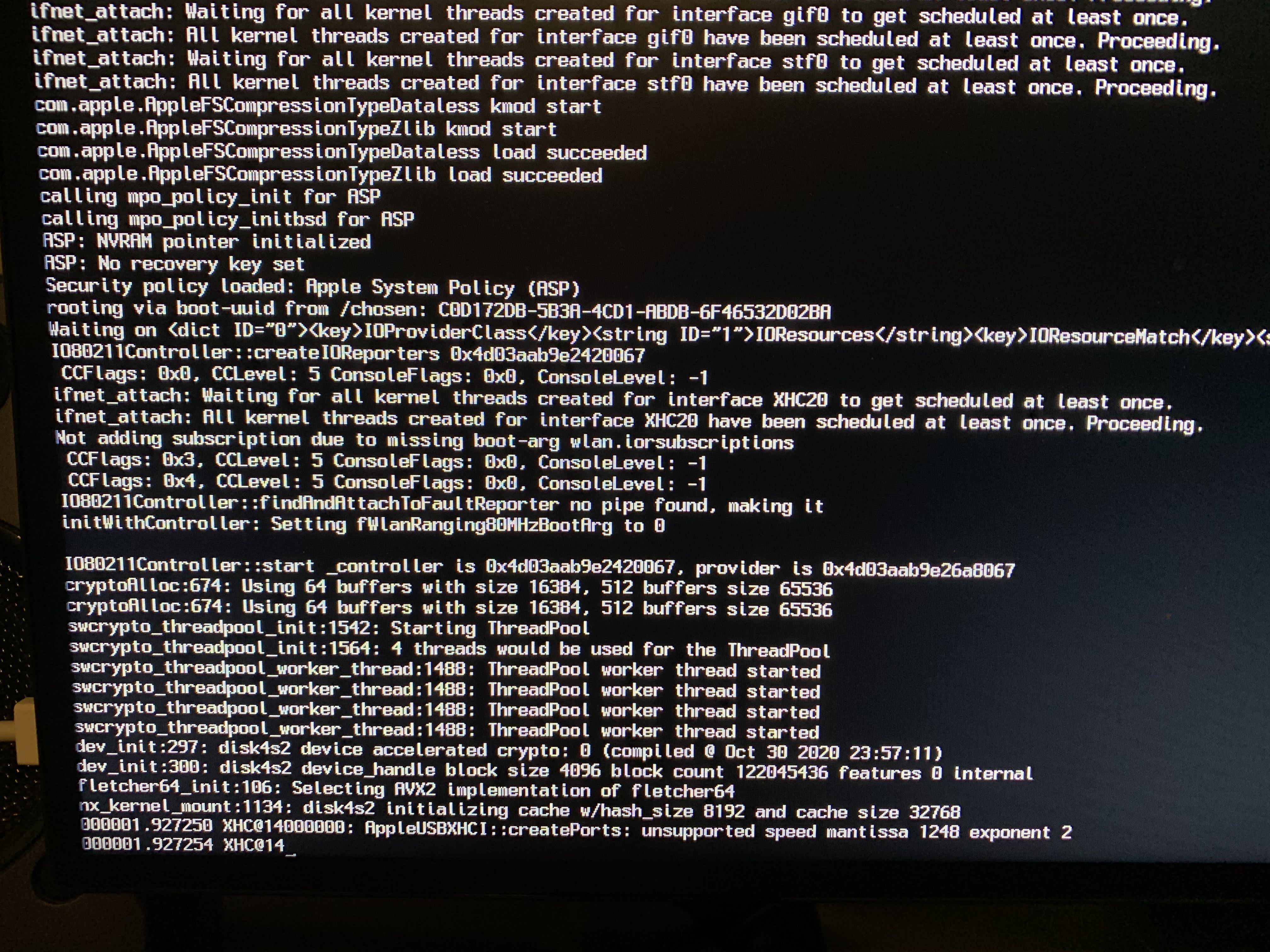
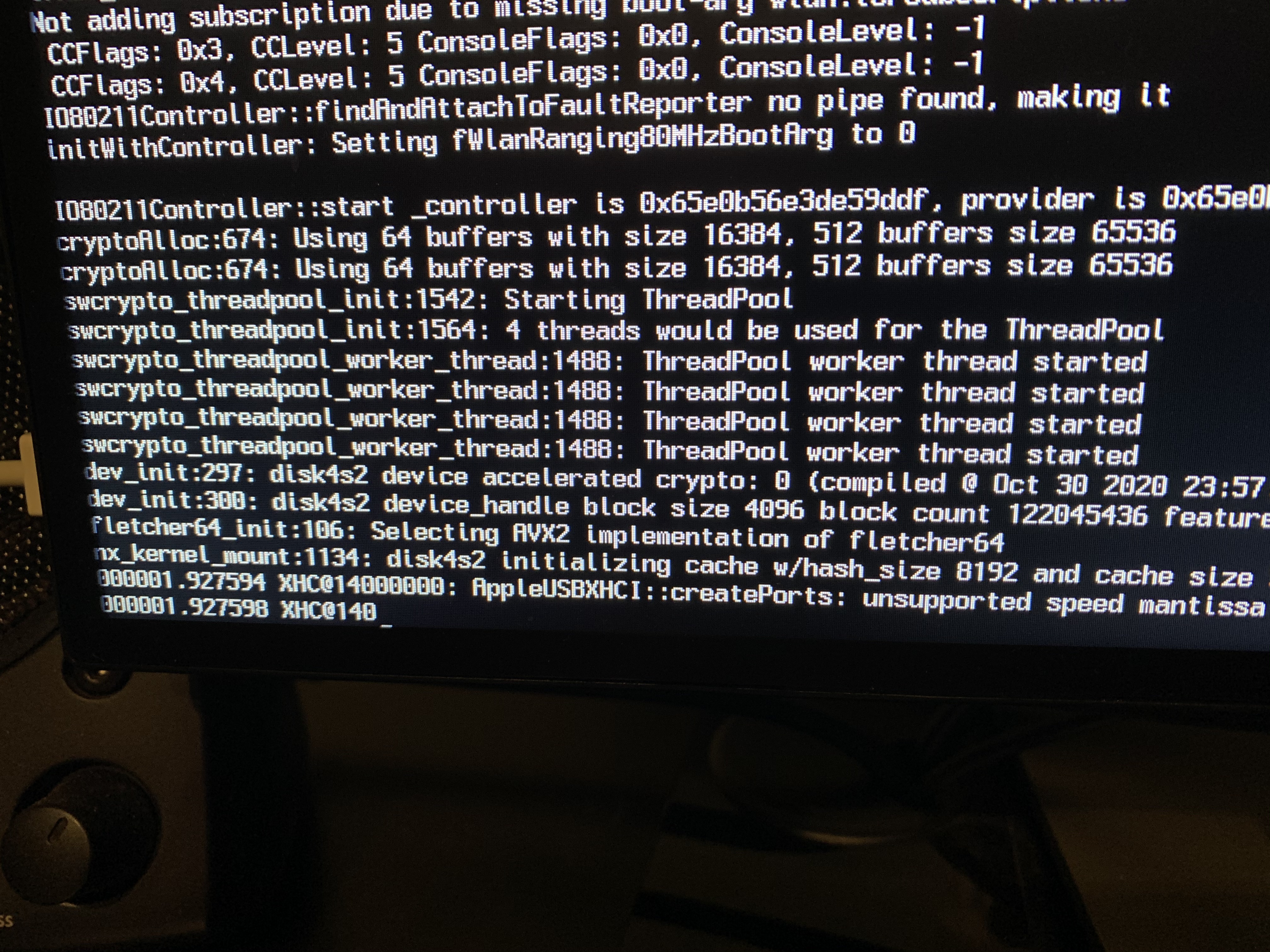

As I am using Catalina for work, can't really risk it by updating to Big Sur just yet.
So I added another SSD to my system to use it just for testing.
Currently I am little swamped with work and can't really make time to try to figure out open core.
Even tried to avoid the installation hassle and used my office mac pro to install Big Sur on an external drive
and then just added the modified EFI folder on my hackintosh machine later.
Thought it was a good plan..but the damn thing won't boot.
I'm getting errors that seem like it has some issues with USB.
I'm using the same custom SSDT and kext that I created for Catalina and there it works fine.
I attached some photos of the errors and my EFI folder if someone is willing to take a look.
Attachments
Last edited:

