- Joined
- Oct 7, 2017
- Messages
- 30
- Motherboard
- Asus R541UJ
- CPU
- i5-7200U
- Graphics
- HD620
- Mobile Phone
After successfully running Catalina on my Vivobook (core i5-7200u) with opencore, I tried direct upgrade to Big Sur. Anyway, after a few time I start the installation, the system reboots and I get the MacOS Installer entry. System automatically boots into the MacOS Installer while it got stuck by Kernel Panic.
Following this guide:
https://www.tonymacx86.com/threads/update-directly-to-macos-big-sur.304629/
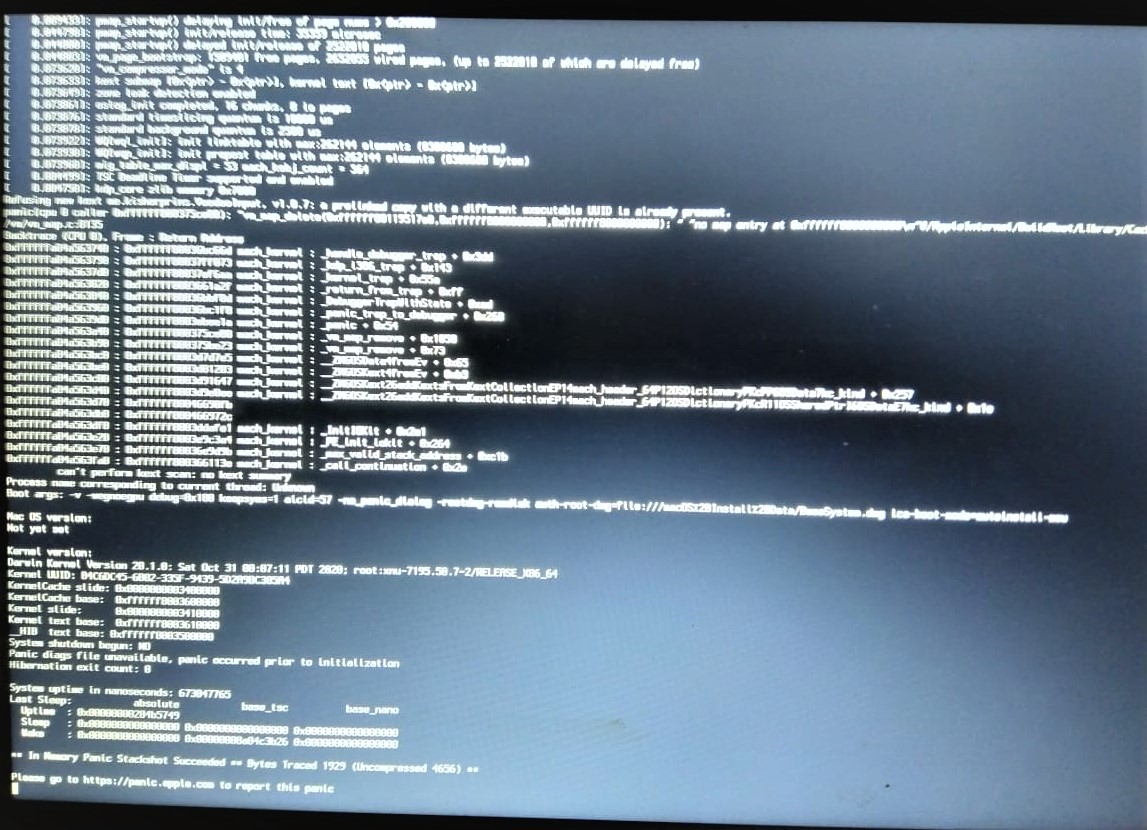
Following this guide:
https://www.tonymacx86.com/threads/update-directly-to-macos-big-sur.304629/
Attachments
Last edited:
