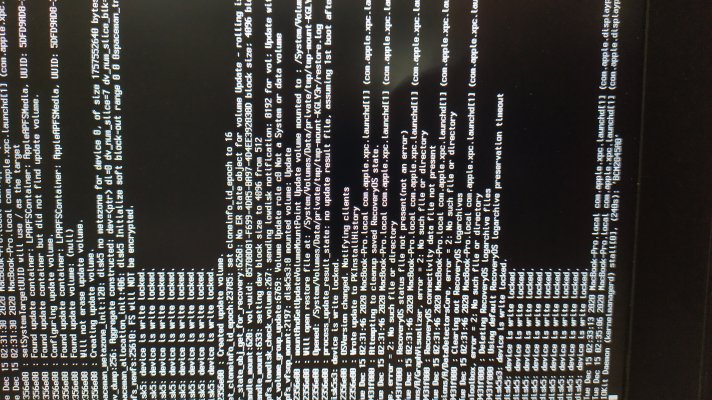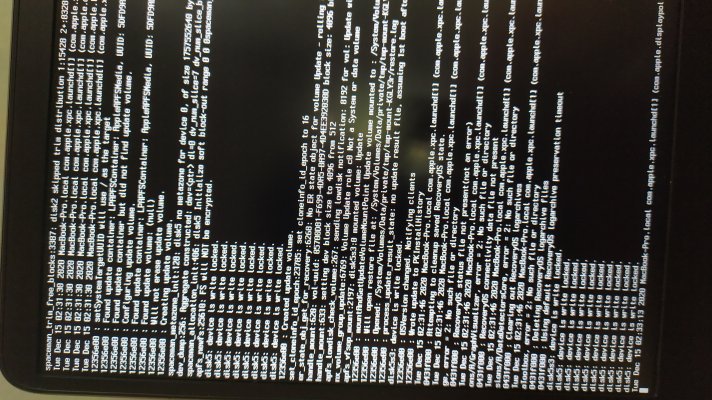- Joined
- Oct 7, 2017
- Messages
- 30
- Motherboard
- Asus R541UJ
- CPU
- i5-7200U
- Graphics
- HD620
- Mobile Phone
Hi @Shinji3rd . I have built Catalina on Vivobook(Core i5-7200u) with opencore.. everything works as expected except Fn keys for brightness up-down are not working.
Also I could not get the SD card reader to work ( previous I could unlock it with Sinetek-rtsx kext).
My system configuration:
Also I could not get the SD card reader to work ( previous I could unlock it with Sinetek-rtsx kext).
My system configuration: