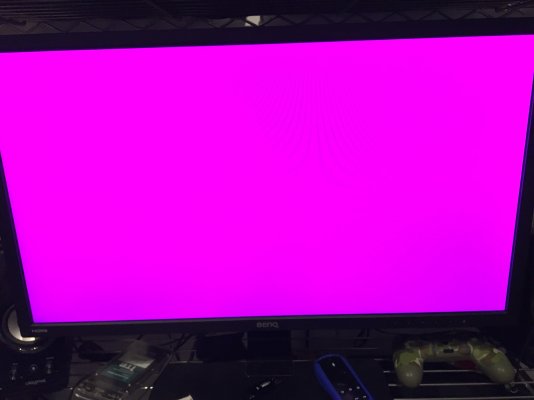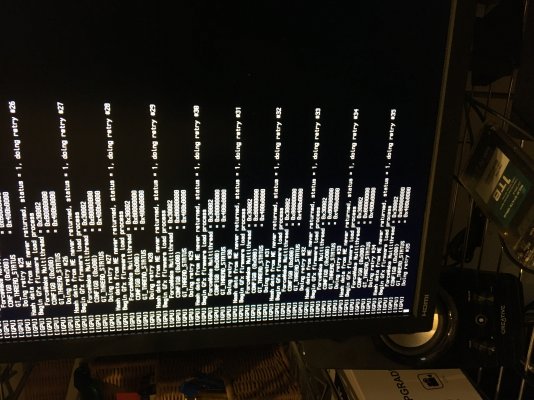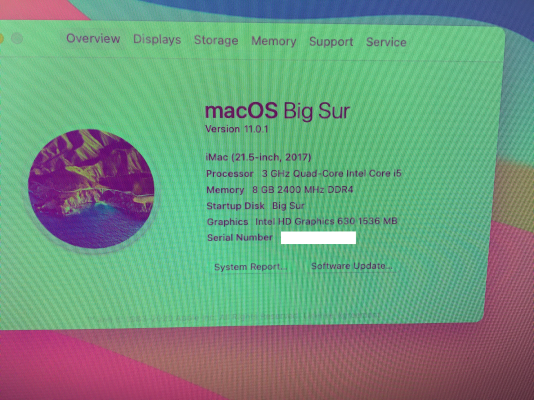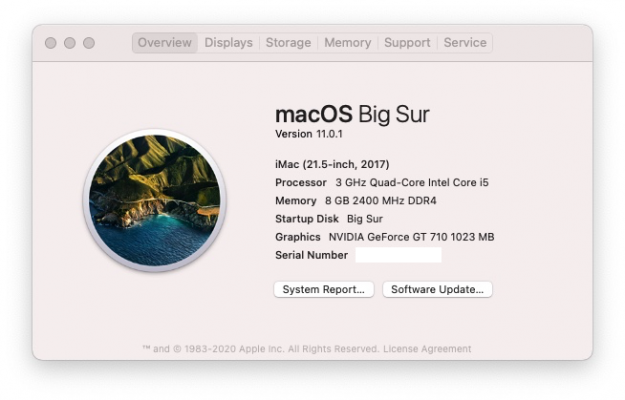- Joined
- Apr 21, 2010
- Messages
- 205
- Motherboard
- Gigabyte GA-Z68X-UD3H-B3
- CPU
- i5-2500K
- Graphics
- GTX 460
- Mac
- Classic Mac
- Mobile Phone
System specs
GA-B250M-DS3H
Intel® Core™ i5-7400 Processor
Intel 630
8gb ram
OpenCore-0.6.3
I finally got the installer up and installed Big Sur on SSD (but with a pink tint screen), took some time (30-40 minutes), rebooted and selected Bug Sur HD, but seems something is wrong, i get somewhat same problem with catalina but was able to fix with -disablegfxfirmware, but not Big Sur.
after sometime it does boot to apple logo with progress bar with pink tint then there is just a pink tint nothing else, im pretty sure the system is ok just that i got the pink tint and can not do anything, no mouse or welcome screen. see pictures
GA-B250M-DS3H
Intel® Core™ i5-7400 Processor
Intel 630
8gb ram
OpenCore-0.6.3
I finally got the installer up and installed Big Sur on SSD (but with a pink tint screen), took some time (30-40 minutes), rebooted and selected Bug Sur HD, but seems something is wrong, i get somewhat same problem with catalina but was able to fix with -disablegfxfirmware, but not Big Sur.
after sometime it does boot to apple logo with progress bar with pink tint then there is just a pink tint nothing else, im pretty sure the system is ok just that i got the pink tint and can not do anything, no mouse or welcome screen. see pictures
Attachments
Last edited: