You are using an out of date browser. It may not display this or other websites correctly.
You should upgrade or use an alternative browser.
You should upgrade or use an alternative browser.
Gigabyte Z490 Vision D (Thunderbolt 3) + i5-10400 + AMD RX 580
- Thread starter CaseySJ
- Start date
- Joined
- Nov 3, 2017
- Messages
- 332
- Motherboard
- Gigabyte Z490 Designare
- CPU
- i9-10850K
- Graphics
- Radeon VII
- Mac
- Classic Mac
- Mobile Phone
parts will arrive in the next couple of days, in the meantime I am preparing the files, usb stick etc and I got this error when downloading bigsur with gibMacOs and then making it an installer file:
View attachment 497781
maybe is necessary to start with catalina and then update.
I had that problem, delete the entire subdirectory and then try again, took me three tries before I was able to download the full install files.
- Joined
- May 4, 2019
- Messages
- 38
- Motherboard
- Gigabyte Z490 Vision-D
- CPU
- i7-10700
- Graphics
- RX 6950 XT
- Mac
- Mobile Phone
I had that problem, delete the entire subdirectory and then try again, took me three tries before I was able to download the full install files.
will do, thanks a lot.
- Joined
- Jul 12, 2015
- Messages
- 73
- Motherboard
- Gigabyte Z690 Gaming X DDR4
- CPU
- i7-12700KF
- Graphics
- RX 6600 XT
- Mac
- Mobile Phone
If your using gibMacos to create a Big Sur usb drive, it won't work last time I checked, you need to click on the InstallAssistant.pkg from the Big Sur download, which will manually open the Big Sur installer in the Application location, and in terminal providing you have all ready formatted your USB stick and names it USB run this commandparts will arrive in the next couple of days, in the meantime I am preparing the files, usb stick etc and I got this error when downloading bigsur with gibMacOs and then making it an installer file:
View attachment 497781
maybe is necessary to start with catalina and then update.
sudo /Applications/Install\ macOS\ Big\ Sur.app/Contents/Resources/createinstallmedia --volume /Volumes/USB /Applications/Install\ macOS\ Big\ Sur.app --nointeraction
CaseySJ
Moderator
- Joined
- Nov 11, 2018
- Messages
- 22,187
- Motherboard
- Asus ProArt Z690-Creator
- CPU
- i7-12700K
- Graphics
- RX 6800 XT
- Mac
- Classic Mac
- Mobile Phone
parts will arrive in the next couple of days, in the meantime I am preparing the files, usb stick etc and I got this error when downloading bigsur with gibMacOs and then making it an installer file:
View attachment 497781
maybe is necessary to start with catalina and then update.
This is a common issue:I had that problem, delete the entire subdirectory and then try again, took me three tries before I was able to download the full install files.
- Do not re-download the installer. It's not necessary.
- Do not run BuildmacOSInstallApp.command.
- Instead, run InstallAssistant.pkg
- This should be present inside the same folder as all the other files that were downloaded
- Now you should see Install macOS Big Sur.app in your Applications folder
- Joined
- May 4, 2019
- Messages
- 38
- Motherboard
- Gigabyte Z490 Vision-D
- CPU
- i7-10700
- Graphics
- RX 6950 XT
- Mac
- Mobile Phone
This is a common issue:
- Do not re-download the installer. It's not necessary.
- Do not run BuildmacOSInstallApp.command.
- Instead, run InstallAssistant.pkg
- This should be present inside the same folder as all the other files that were downloaded
- Now you should see Install macOS Big Sur.app in your Applications folder
sure enough it worked, took less than 20 seconds and now install macos big sur is present in the application folder. Thanks Casey.
- Joined
- Sep 3, 2013
- Messages
- 37
- Motherboard
- Gigabyte Z490 Vision-D
- CPU
- i5-10400
- Graphics
- RX 580
- Mac
- Mobile Phone
OK I reverted back to F5. Further testing shows that it seem that the only seeeting that causes problem is exterme memory profile. As long as I leave that disabled I have no boot errors, but still no Thunderbolt either.The F4 BIOS, as I recall, does not expose CFG-Lock, and it is disabled by default, so F4 BIOS will not work. In the newer versions we must go to BIOS Setup and disabled CFG-Lock from the Boot section.
CaseySJ
Moderator
- Joined
- Nov 11, 2018
- Messages
- 22,187
- Motherboard
- Asus ProArt Z690-Creator
- CPU
- i7-12700K
- Graphics
- RX 6800 XT
- Mac
- Classic Mac
- Mobile Phone
Is Thunderbolt enabled in BIOS, along with GPIO3 Force Pwr?OK I reverted back to F5. Further testing shows that it seem that the only seeeting that causes problem is exterme memory profile. As long as I leave that disabled I have no boot errors, but still no Thunderbolt either.
Also, how many memory DIMMs do you have and into which slots are they inserted?
- If you have 2 DIMMs, they should be in A1 and B1
- All DIMMs should ideally be the same make/model/capacity.
- Joined
- Sep 3, 2013
- Messages
- 37
- Motherboard
- Gigabyte Z490 Vision-D
- CPU
- i5-10400
- Graphics
- RX 580
- Mac
- Mobile Phone
Yes, all the BIOS settings are as specified on Page 1 except for Extreme Memory Profile, which is still set to disabled.
2 DIMMs are in A1 and B1 and the same make. And, when I say the settings, I mean when I power on, hit F12, hit F2 and then go to Save and Exit, and Load Profiles and load the saved profile. Then, all settings are as specified on Page 1 except Extreme Memory Profile is disabled. The Thunderbolt does look like its enabled in IORegistry, but in System Profile it now says no drivers are loaded.
2 DIMMs are in A1 and B1 and the same make. And, when I say the settings, I mean when I power on, hit F12, hit F2 and then go to Save and Exit, and Load Profiles and load the saved profile. Then, all settings are as specified on Page 1 except Extreme Memory Profile is disabled. The Thunderbolt does look like its enabled in IORegistry, but in System Profile it now says no drivers are loaded.
Attachments
Last edited:
- Joined
- Sep 26, 2010
- Messages
- 120
- Motherboard
- Gigabyte Z490 Vision D
- CPU
- i9-10900
- Graphics
- RX 5700 XT
- Mobile Phone
@CaseySJ
Hi, my hack randomly wakes up, maybe you know what is the reason? Also if I disable PowerNap it wont sleep at all. Otherwise sleep work’s properly.
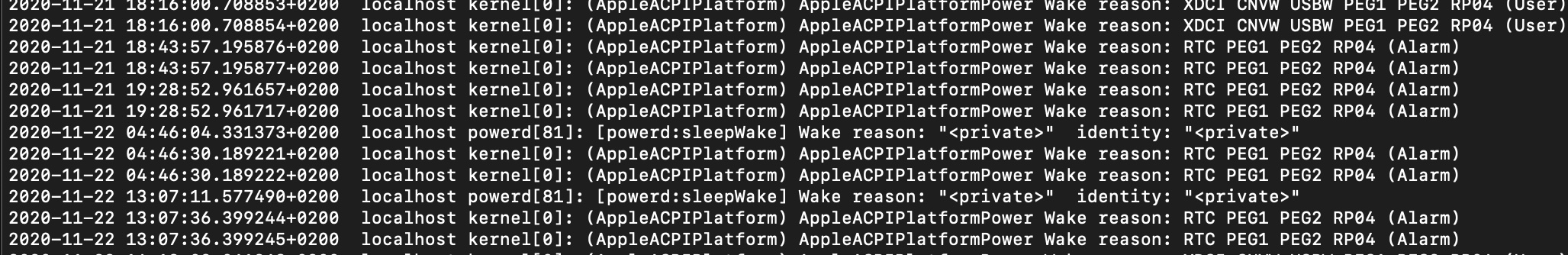
Hi, my hack randomly wakes up, maybe you know what is the reason? Also if I disable PowerNap it wont sleep at all. Otherwise sleep work’s properly.
Copyright © 2010 - 2024 tonymacx86 LLC
