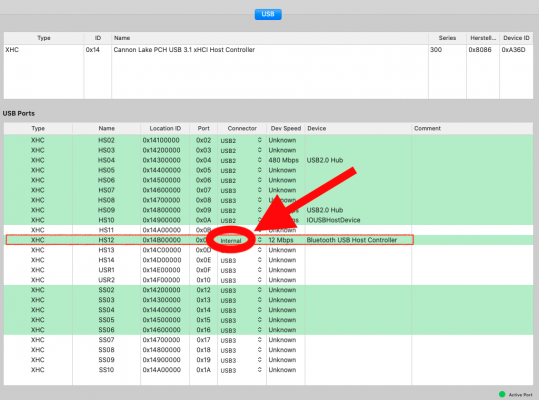Hello
@pastrychef , thank you for your amazing post, as usual.
I just built a new hackintosh for my girlfriend and I purchased this motherboard as I did time ago for my hackintosh (Asus Z370-G Gaming). Let's say I trust your judgements and builds. I have managed to have the iGPU fully working with acceleration and everything seems to work just fine with OC.
However, I'm having troubles overclocking the i7-9700k, any tutorial or video availabe on the web is dedicated for X and Aorus MoBos and, even following the instructions and entering the "almost" same settings, the computer freezes and I'm forced to restart when running the benchs, I can't find some settings shown also in the official Gigabyte's manual (for Aorus). I've set the base frequency at 100MHz, the multiplier at 50 and the voltage at 1.30, I'm trying to reach 5.0 GHz.
Another issue I have is that my MSI Optix MAG341CQ can't display at 100Hz, looking at the specs of the UHD 630, I should be able to go at 100Hz without any issue with an HDMI 2.0 cable.
Thank you for your support.