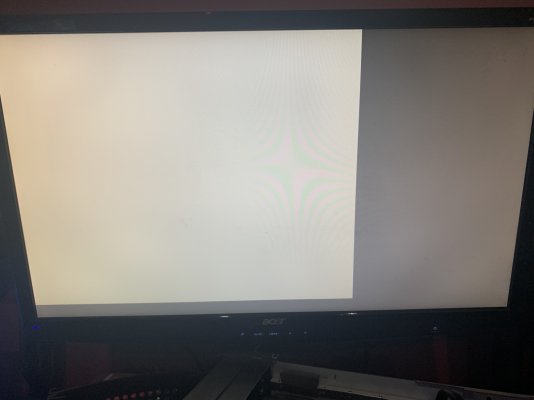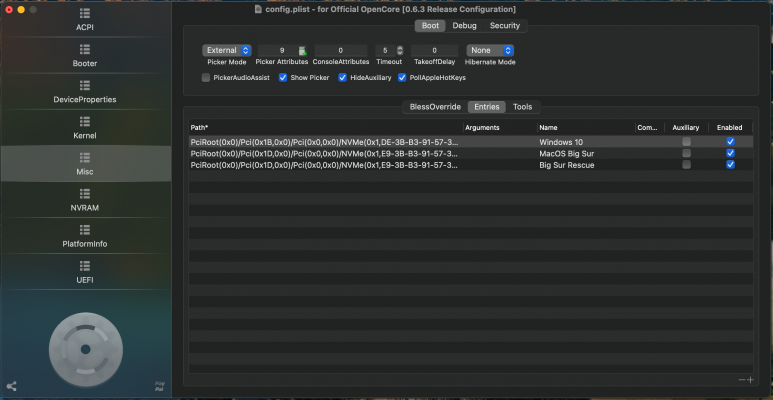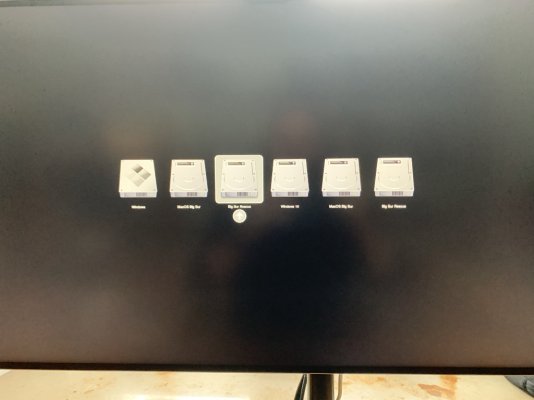- Joined
- Nov 19, 2019
- Messages
- 51
- Motherboard
- Gigabyte Z390 Designare
- CPU
- i9-9900K
- Graphics
- RX 5700 XT
But now Mac won’t boot anymore. It shows up Apple logo with one one bar. The other boots were all restarts so I guess I didn’t fully test it out.
And there are some similar horror stories here https://developer.apple.com/forums/thread/649832
And there are some similar horror stories here https://developer.apple.com/forums/thread/649832