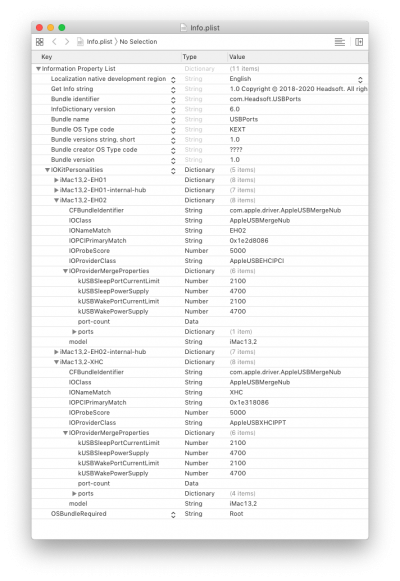I've tested it on "HP6300SFF Mojave iMac13.2" using "Hackintool v3.4.7" and "RehabMan-USBInjectAll-2018-1108.zip" and USBPorts.kext seems to work fine.
I don't think there is any danger in changing the value of USBPorts.kext, but I don't know what the problem is.
There is a problem that USB3.0 does not recognize.
If you delete USBPorts.kext, it works fine, so I will wait for the guide to be posted.
Experimental USBPorts.kext for MacPro6,1 and iMacPro1,1
Please see the attached and be aware that it is only configured for SMBIOS
of MacPro6,1 or iMacPro1,1. The ports on EHC1 are for the internal header
on a SFF, and are only needed for those using an internal wireless adapter
or a Media Card reader. If you're not using these ports, you might consider
modifying and using a SSDT-EHCx_OFF.dsl from the OC ACPISamples to turn
off EHC1.
If you use this experimental USBPorts and look at EHC1, EHC2, and XHC under
IORegistryExplorer, you will see five ports under
EHC1@1D -> ... -> AppleUSB20InternalIntelHub@1d100000,
namely PRT1 and PRT5-8. PRT1 seems like a dummy port that isn't doing anything
on my machine, but gets configured anyway if I don't define it in the Info.plist
for the USBPorts.kext.
If you look under
EHC2@1A -> ... -> AppleUSB20InternalIntelHub@1d100000, you will see six ports,
namely HP21-26. HP21-24 are the four front panel USB2 ports, HP25-26 are the
rear panel USB2 ports.
If you look directly under EHC2@1A/EHC2@1a000000
you will see two extra ports in a MacPro6,1, namely
PRT2@1a200000 and PRT3@1a300000.
Although these appear to be unused dummy ports, my USBPorts.kext did not work
without including them, and would even cause the computer to hang while booting if
they were omitted.
If you look under XHC@14, you'll find the 4 dual-purpose ports HS01-HS04 and SS01-SS04
from the back panel.
これがお役に立てば幸いです