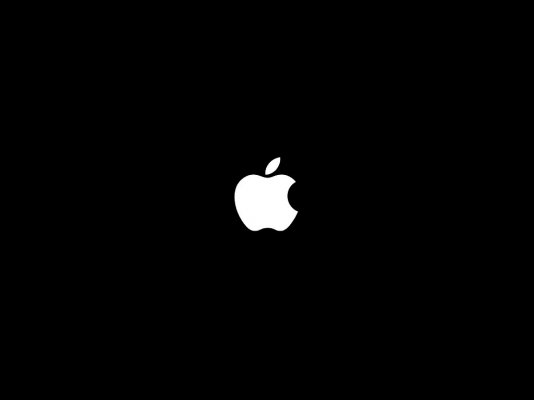- Joined
- Jan 7, 2016
- Messages
- 216
- Motherboard
- HP Elitedesk 800 G5 Mini
- CPU
- i9-9900
- Graphics
- UHD 630
- Mac
- Mobile Phone
@deeveedee
Fair enough. I am making an attempt at upgrading to BS for now. I tested also your ACPI implementation and couldn't really make up any visible difference. I just wasn't sure if there was a benefit to switching.
I was even looking at modifying the bios HP logo... but it doesn't appear to be possible.
Fair enough. I am making an attempt at upgrading to BS for now. I tested also your ACPI implementation and couldn't really make up any visible difference. I just wasn't sure if there was a benefit to switching.
I was even looking at modifying the bios HP logo... but it doesn't appear to be possible.