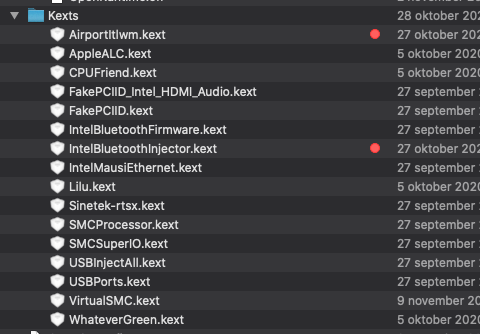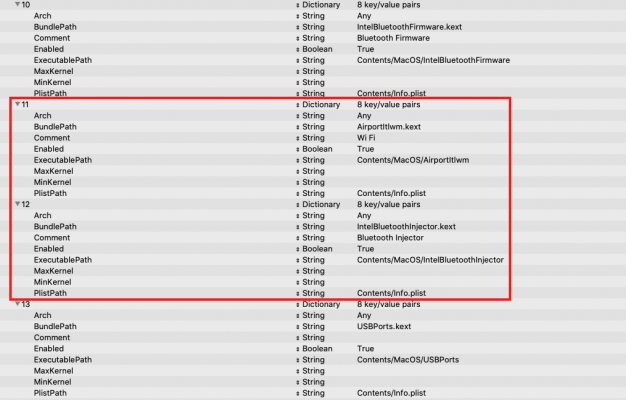I just finished modifying the config to mine. I have been really wanna try out the new wifi support recently but the instruction is a bit confusing:
1. Besides adding kext to kernel section, is there something else I have to do?
2. I heard securebootmodel, forcesecurebootscheme, applesecureboot all has to related to this? I left everything to your default settings, If I wanna try out the wifi, do I need to mess with these three parameters?
3. I have been using your USBports.kext since day 1. I also disabled Xhciportlimit cause I am not using USBInjectAll. Do you mind taking a look at this?
View attachment 495160
I use sleep a lot, most of the time it works. However, sometimes the screen would just go black but the computer would stay on (with little power usage but awake none the less). Is it because of my USBPorts.kext that I copied from yours?