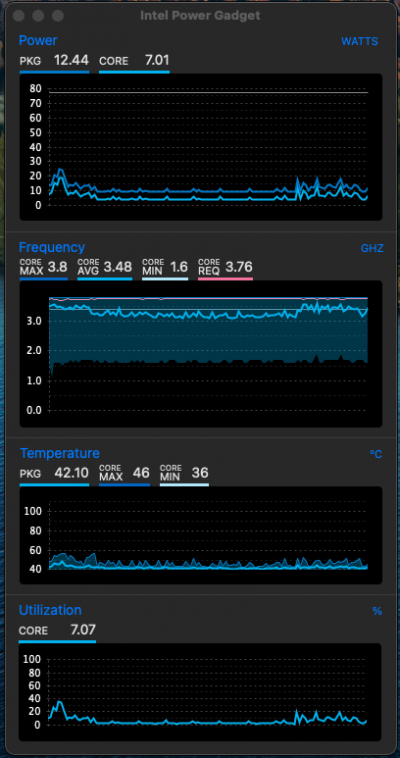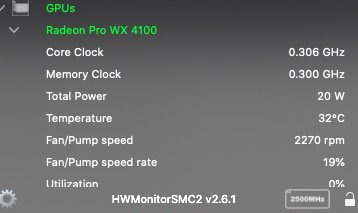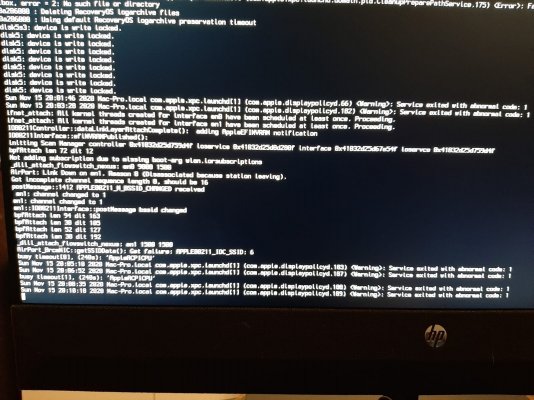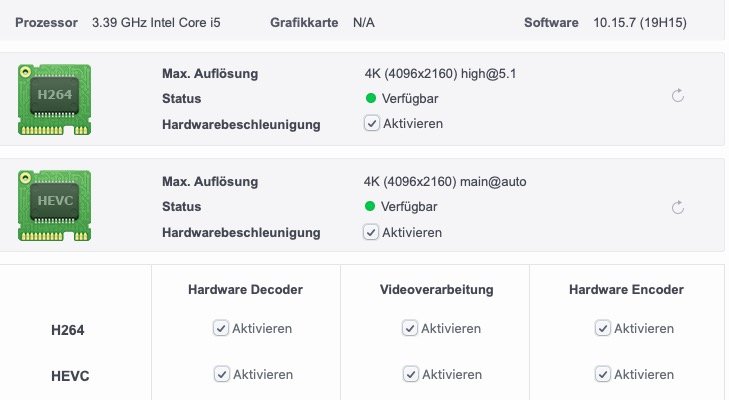EDIT 2:
Using the MacPro6,1 board ID now. Not sure if power management works because animations aren't smooth. But I think I am getting better Intel Power Gadget result.
EDIT 1:
I have used the wrong board ID.
Ive followed
@LisaAlterEgo power management guide with ssdtprgen and CPUFriend. After a restart. The system became slow, stutters, and have reaching high utilization core in idle. Im on OC 0.6.3 Big Sur 11.0.1. Did I missed something?
May I suggest that you start with SSDTPRGen (only), see how it performs, and then try SSDTPRGen with CPUFriend,
see how it performs, and use the one that works best. Some people have had trouble with SSDTPRGen. I think
Sniki recommends using the newest beta version, and some prefer the last release version. Your SSDTPRGen
looks ok however.
If you want help with it, show us what options you invoked generating your SSDTPRGen SSDT, and provide
a copy of the generated SSDT. Is this for SMBIOS MacPro6,1 with Catalina 10.15.7? I only have machines that
are configured as iMac13,2 or iMacPro1,1, so my help may be limited.
In your second Frequency graph under SSDTPRGen + CPUFriend, your minimum frequency is half of the
normal, i.e. 800 MHz vs 1.6 GHz. At 800 MHz, your boot and system response is approximately half-speed.
Normally SSDTPRGen extends the 1600 MHz low end by 100 MHz, so you should see a minimum of 1.5GHz
if it is set up correctly. Thats what you are seeing in your SSDTPRGEn (only) frequency graph. I suspect
something went wrong in combining your SSDT with the CPUFriend frequency vectors.
I regenerated my power management file combining ssdtprgen and cpufriend outputs today while running
Big Sur on a machine with an i5-3570K and iMacPro1,1 SMBIOS. Attached is the result of Intel Power Gadget
while running Microsoft Word, but with all browsers turned off. Its average frequency seems kind of high,
but it throttles between 1.5 GHz and 3.8 GHz and the core stays around 40 degrees C = 104 degrees F.
I used the ssdtprgen beta version, but I couldn't get curl to work and instead downloaded the zip file.
I also used the latest release CPUFriend and acidanthera's latest version of Maciasl.

www.tonymacx86.com