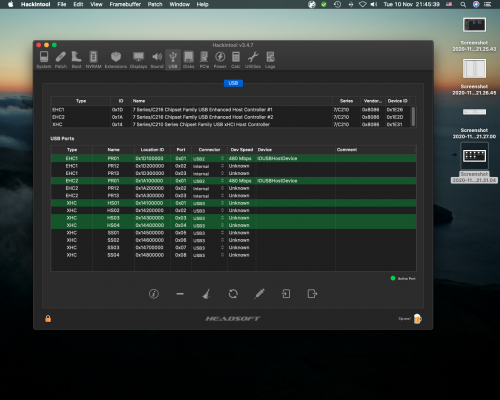You are using an out of date browser. It may not display this or other websites correctly.
You should upgrade or use an alternative browser.
You should upgrade or use an alternative browser.
Help Needed on the BCM94360CS2 (Apple Branded One!)
- Thread starter Office18
- Start date
- Status
- Not open for further replies.
Feartech
Moderator
- Joined
- Aug 3, 2013
- Messages
- 32,367
- Motherboard
- Asus N752VX-OpenCore
- CPU
- i7-6700HQ / HM170
- Graphics
- HD 530 1920 x 1080
- Mac
- Mobile Phone
but you said you followed the guide? best you go back and do that....i dont have SSDT-UIAC.aml....
Feartech
Moderator
- Joined
- Aug 3, 2013
- Messages
- 32,367
- Motherboard
- Asus N752VX-OpenCore
- CPU
- i7-6700HQ / HM170
- Graphics
- HD 530 1920 x 1080
- Mac
- Mobile Phone
not sure what is so weird about it?ye weird.... oh well
- Joined
- Jun 23, 2012
- Messages
- 59
- Motherboard
- Z390 Auros Pro
- CPU
- i7-9700K
- Graphics
- RX 5700 XT
- Mac
- Mobile Phone
1. That card is from a 2013 Air. Apple didn't update the Air for a long time, but it's certainly not a modern card made in 2017. FWIW, it's a 2 stream wireless card capable of only 800 Mbps, hence the dual antenna (one for wifi, the other for BT).
2. As with every BCM card that needs an adapter (either M.2 or PCIe), your mileage will depend on the actual adapter. Since most are horrendous junk that are prone to dumping the firmware, you could take down your entire USB array or it just won't function regardless of being support OOB.
Go the Acidanthera repo (https://github.com/acidanthera) and grab AirportBrcmFixup and BrcmPatchRAM. The former will try to smooth out any bugs that may be introduced by your adapter while the latter will keep it from dumping the firmware. Again these may not ensure 100% smooth operability but they do help a ton.
The card absolutely works provided you have a quality adapter. So if it's not working, aside from your EFI not being set up properly (especially ACPI/USB ports), then look to your adapter.
If you want to source out a quality adapter, try to buy one that has actual resistors and capacitors on them. The junk ones have nothing, it looks like a bare card. The quality ones are packed with them and even offer a protective plate to prevent interference.
A great test of your adapters quality is to force the system to sleep (Apple menu > Sleep). If it enters sleep state and then wakes without dumping your USB array, then you're good to go.
2. As with every BCM card that needs an adapter (either M.2 or PCIe), your mileage will depend on the actual adapter. Since most are horrendous junk that are prone to dumping the firmware, you could take down your entire USB array or it just won't function regardless of being support OOB.
Go the Acidanthera repo (https://github.com/acidanthera) and grab AirportBrcmFixup and BrcmPatchRAM. The former will try to smooth out any bugs that may be introduced by your adapter while the latter will keep it from dumping the firmware. Again these may not ensure 100% smooth operability but they do help a ton.
The card absolutely works provided you have a quality adapter. So if it's not working, aside from your EFI not being set up properly (especially ACPI/USB ports), then look to your adapter.
If you want to source out a quality adapter, try to buy one that has actual resistors and capacitors on them. The junk ones have nothing, it looks like a bare card. The quality ones are packed with them and even offer a protective plate to prevent interference.
A great test of your adapters quality is to force the system to sleep (Apple menu > Sleep). If it enters sleep state and then wakes without dumping your USB array, then you're good to go.
Edhawk
Moderator
- Joined
- Aug 2, 2013
- Messages
- 6,280
- Motherboard
- Asus ROG Strix X570-F Gaming
- CPU
- Ryzen 9 3900X
- Graphics
- RX 6700 XT
- Mac
- Mobile Phone
Good point about the WiFi/BT adapter.
Most people think just because the WiFi/BT card is an Apple Card that the adapter doesn't matter. Usually you get what you pay for, a cheap/inexpensive adapter will be just a pass-through card.
Most people think just because the WiFi/BT card is an Apple Card that the adapter doesn't matter. Usually you get what you pay for, a cheap/inexpensive adapter will be just a pass-through card.
- Status
- Not open for further replies.
Copyright © 2010 - 2024 tonymacx86 LLC