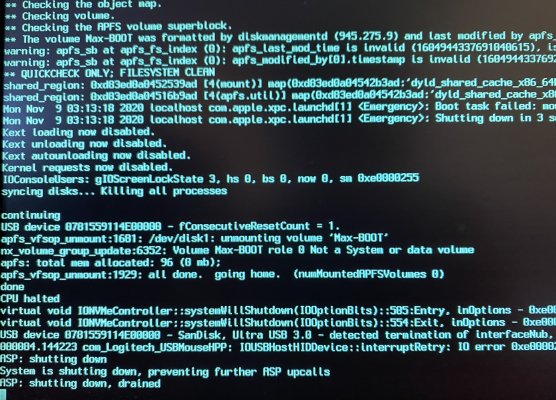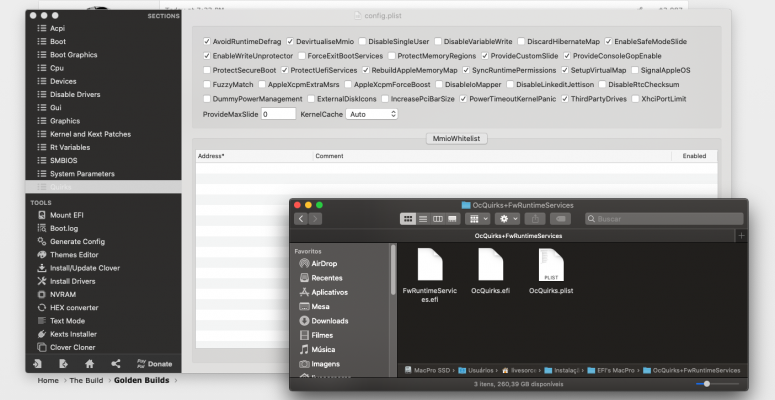pastrychef
Moderator
- Joined
- May 29, 2013
- Messages
- 19,458
- Motherboard
- Mac Studio - Mac13,1
- CPU
- M1 Max
- Graphics
- 32 Core
- Mac
- Classic Mac
- Mobile Phone
BIOS F9l won't POST if I change settings from optimized
I just built a new system using most of the components that pastrychef recommended. After a few fails, I managed to update the BIOS to F9l from the original F8. After I change the BIOS settings to those listed in the first posting for the Gigabyte Z 390 M Gaming mobo:
Advanced Mode > Settings > IO Ports > Initial Display Output > PCIe 1 Slot
Advanced Mode > Settings > IO Ports > Above 4G Decoding > Enabled
Advanced Mode > Settings > IO Ports > USB Configuration > XHCI Hand-off > Enabled
Advanced Mode > Boot > CSM Support > Disabled
Settings > IO Ports > Super IO Configuration > Serial Port > Disabled
Boot > CFG Lock > Disabled (MSR unlock)
the system will not boot up, just hangs at black screen no text even if verbose is on. The only recovery is to turn off computer, short out the Clear CMOS mobo pins, reset bios, and reload optimized settings. If I boot with those optimized settings, I can get to the MacOS loading screen but that gets stuck at about 10%. I used my MBP to copy the EFI folder from one of the most recent Clover uploads provided in original posting to the 970 EVO. And I used Clover Configurator to change some of the settings (iMacPro1,1 system definition, Serial, Board Serial, UUID) before installing it in the new HackPro.
Any ideas?
Try with all those settings except leaving CSM support enabled.