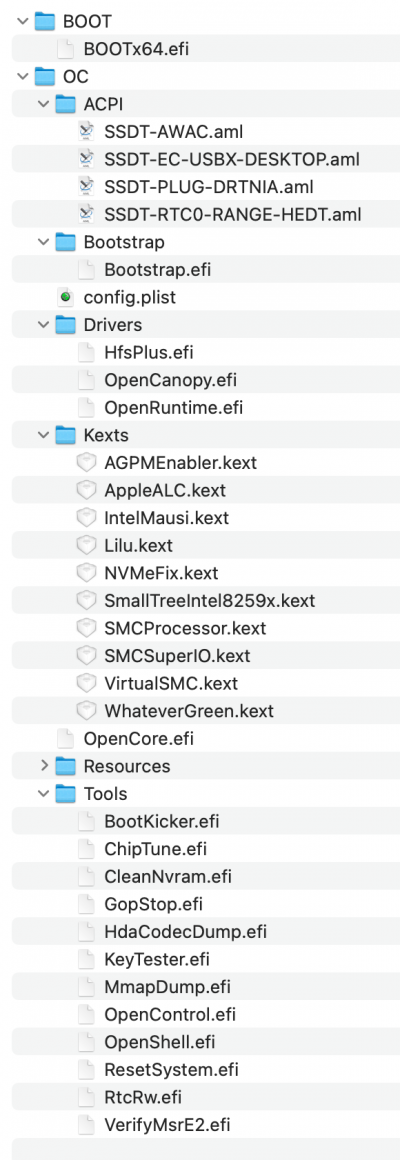- Joined
- Jan 18, 2012
- Messages
- 127
- Motherboard
- Asus WS x299 Sage/10G
- CPU
- i9-9980XE
- Graphics
- Radeon VII
- Mac
- Mobile Phone
So a short anecdote.
Received the 10980XE and it had worse performance (especially with overclocking) than the 9980XE due to meltdown security patches from Intel.
So went back to 9980XE.
I am also finding out lately that 2 for AVX and 6 for AVX512 is a really solid number. I beat the Mac Pro 28core scores in Cinebench easily.
Should i change KPG recommended AVX and AVX512 settings to 2 and 6 respectively in my bios?

Also i finally switched to Opencore 0.6.3 and Big Sur beta 11.0.1 and everything seems to go really good! Any advice on removing/adding something from my OC folder to improve/clean it? (Attach config.plist with PlatformInfo removed).
I have Asus X299 WS Sage 10G (Bios 3203), i9-9980XE and AMD Radeon VII