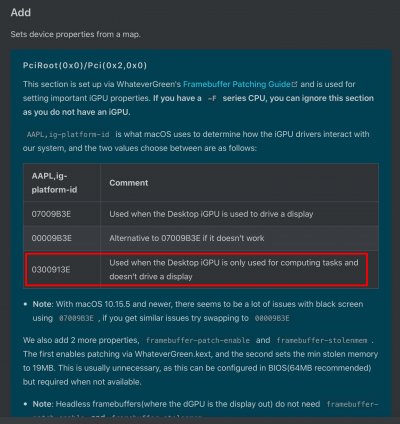- Joined
- Oct 17, 2013
- Messages
- 352
- Motherboard
- Gigabyte Z390 Designare
- CPU
- i9-9900K
- Graphics
- RX 580
- Mac
- Mobile Phone
Glad to hear it. Other FCPX users might benefit from knowing which errors/warnings were fixed...
Unfortunately I just updated to 10.15.7 supplemental update and the issue came back. Nevertheless Im posting here all the changes I made from Sanity checker. I think what worked from all of these is the ig-platform-id which I changed it to "0300913E". I will prepare another 0.6.3 EFI and replace it with the existing one in case after update something changed and I cannot see it.Glad to hear it. Other FCPX users might benefit from knowing which errors/warnings were fixed...
P.S. What is with "questionmark" in Sanity Checker report, now is "checked".