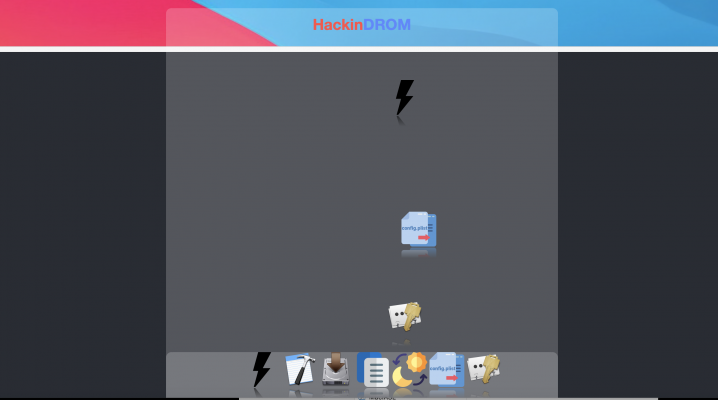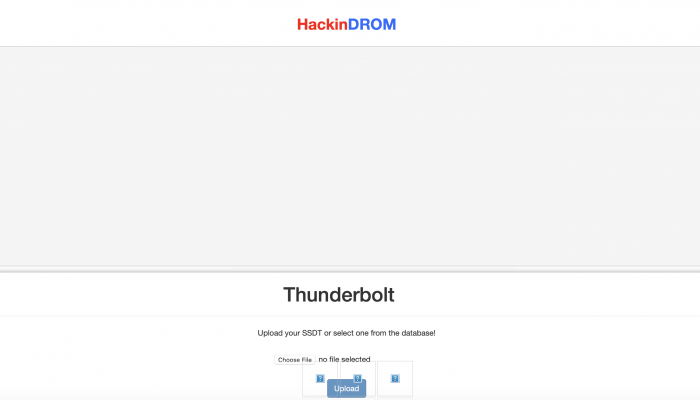- Joined
- Feb 18, 2018
- Messages
- 786
- Motherboard
- Gigabyte TRX40 Aorus Xtreme
- CPU
- Ryzen 3970X
- Graphics
- RX 6900 XT
- Mac
- Classic Mac
- Mobile Phone
Quite a shame for the WiFi, I had my hopes up. I'm currently using an old iPhone in tethering mode.
On my daughter's Z390 Master I have found that the 1.2.0-Alpha drivers work far far better than the 1.1.0-Stable ones.
Give them a try and see how you get on.
Download Link.