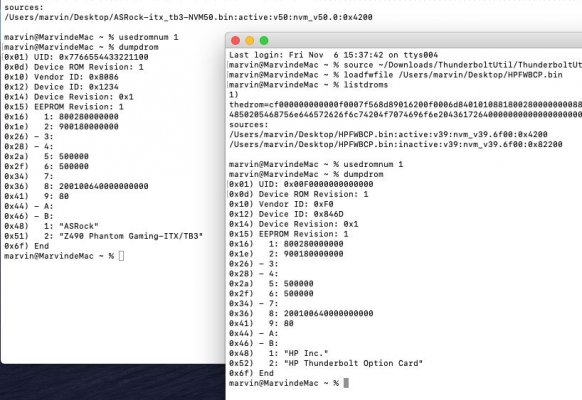Hi
@CaseySJ
Could you advise if I can modify the firmware of my HP Thunderbolt add on card? I found that it has same controller with Asrock Z490 ITX, both of which are Titan Ridge LP controller with one port. I dumped the firmware and compared with the DROM of Asrock Z490 ITX, I attached a capture below. If it is possible I can post the dumped firmware here. It is really honor to have an opportunity to test it and I will take all responsibility for any firmware damage, I have bought the same firmware chips.
I was confused that there is an "inactive" tips in this DROM of HP Thunderbolt add on card, it doesn't appear on my GC-Titan card (rev1.0).
sources:
/Users/marvin/Desktop/HPFWBCP.bin:active:v39:nvm_v39.6f00:0x4200
/Users/marvin/Desktop/HPFWBCP.bin:inactive:v39:nvm_v39.6f00:0x82200
marvin@MarvindeMac ~ % usedromnum 1
marvin@MarvindeMac ~ % dumpdrom
0x01) UID: 0x00F0000000000000
0x0d) Device ROM Revision: 1
0x10) Vendor ID: 0xF0
0x12) Device ID: 0x846D
0x14) Device Revision: 0x1
0x15) EEPROM Revision: 1
0x16) 1: 800280000000
0x1e) 2: 900180000000
0x26) - 3:
0x28) - 4:
0x2a) 5: 500000
0x2f) 6: 500000
0x34) - 7:
0x36) 8: 200100640000000000
0x41) 9: 80
0x44) - A:
0x46) - B:
0x48) 1: "HP Inc."
0x52) 2: "HP Thunderbolt Option Card"
0x6f) End