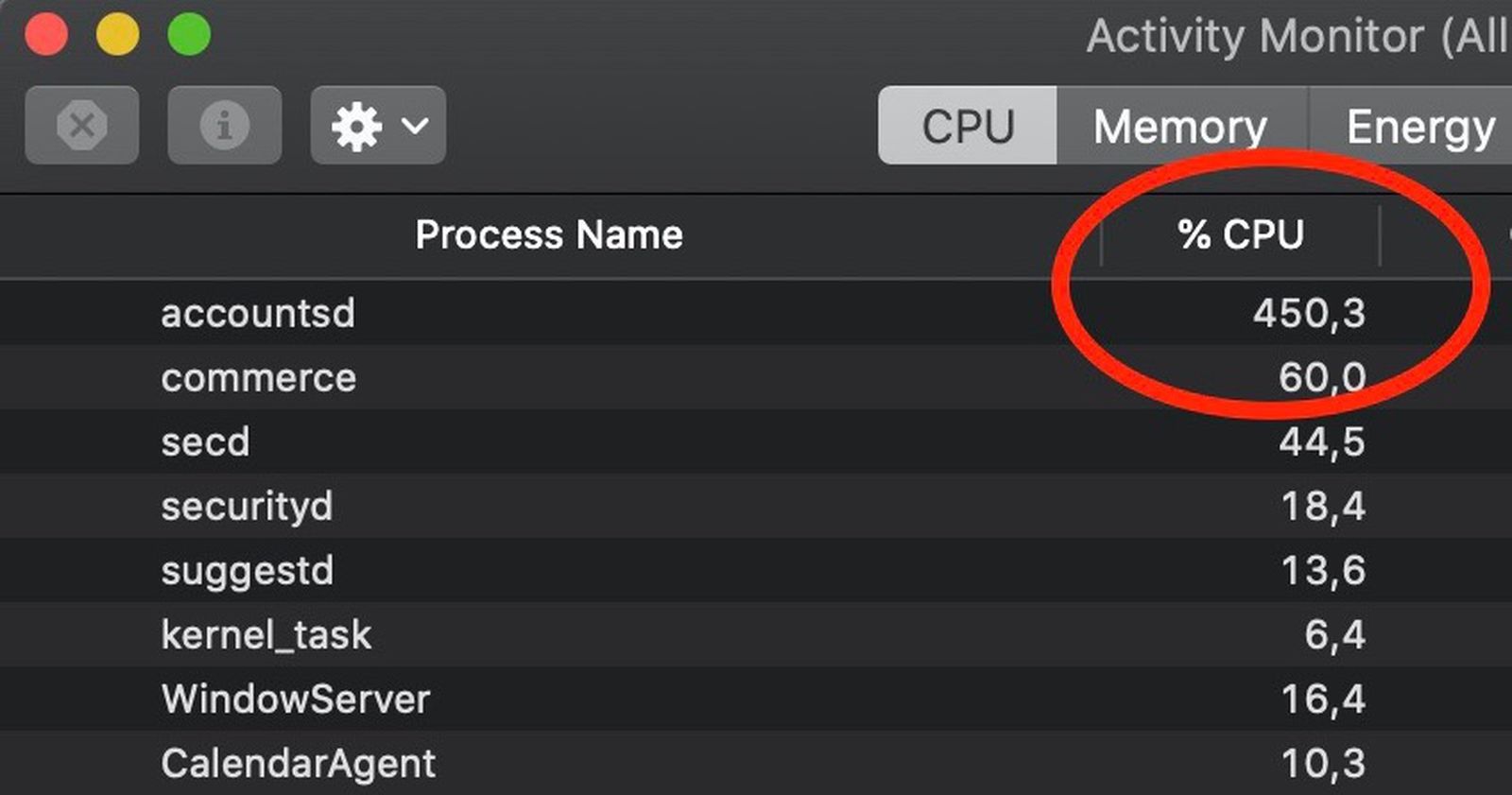Hey all! Been super-busy with work and only now I finally flashed the card. Some weird things are happening after (it works fine with the original AML files, but I believe I've now lost hot-plug entirely). Hopefully
@CaseySJ or
@djlild7hina can chime in

Here's what else is happening.
- Before I flashed it, I always had to unplug / replug the card right after I powered it up for the card to work. That still applies, but now, I can't even see the BIOS or any of the verbose mode during boot (which I always leave on). In fact, the monitors shut off due to no signal, then pop on once MacOS is booted. I guess this is a side-effect of using the flashed BIOS and the MiniDisplayPort cables routing from the video card to the Titan Ridge (if I need the BIOS, I can plug an HDMI in directly- so that's not the end of the world).
- If I use the the files generated after following
this link I can't get anything to connect in any capacity. (I'm sure it's related to setting it to PC00 as we discussed previously), but I'm wondering if I did the process wrong.
- In System Report on the Hackintosh, the speed shows as 20Gb/s x2. I'm assuming this is also normal?
- As stated at the beginning, hot plug is completely gone. Before the flash, if I unplugged/replugged everything came back normally. Now, I have to either plug in an HDMI or just hold the power button for 5 seconds .... then because of the dock not powering on boot, I have to unplug the Thunderbolt 3 cable when I power up, wait a second or 2, then plug it in

Any advice would be great lol. As it stands now, I'm using the original AML files you supplied me earlier in this thread and it's running all my devices like it did, except now with Thunderbolt 3 showing up in the System Report & no hot-plug at all.... so I'm getting SOMEWHERE LOL