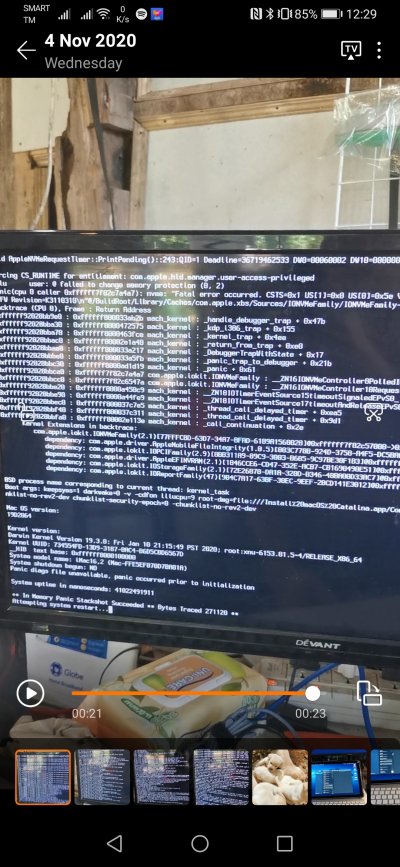- Joined
- Mar 4, 2012
- Messages
- 34
- Motherboard
- Intel NUC8i7BEH
- CPU
- Core i7-8559U
- Graphics
- Iris Plus 655
- Mac
Hello,
New around here but thanks to you I managed to get my NUC8i5 to work with OC6.2 with the files on page 90.
I would like to install windows on a second hard drive (Sata). But I don't know where to start after having read a lot of posts on it. I'm afraid of breaking mac OS.
Can any of you help me ?
Thank you
I have macOS and Windows dual booting on my NUC8i7 through OC, sharing the same nvme (partitioned).
The recommendations to remove the macos drive before installing Windows aren't strictly necessary. Just label your disks/partitions accordingly to ensure you don't overwrite a macos partition in windows setup and you will be fine.
Here's what I did:
- When installing macOS, used disk utility to create two partitions on my nvme, one windows and one macos. (in your case you don't even need to format your sata drive in macos disk utility, just do it from the windows installer)
Optional but a useful step: capture the output of diskutil list from terminal before installing Windows. This helps to map your drives to those reported in the windows installer, to make sure you install to the correct one.
- After installing macOS, created a windows usb stick. It's important you create the stick using a GPT partition structure so that windows setup boots in EFI mode. (Never use legacy BIOS boot or MBR formatted windows usb sticks with opencore).
- Boot to the USB drive using EFI boot mode. Installed windows, pointing the installer to the windows partition (formatted this as NTFS).
- After all the reboots, OC had added Windows automatically to its boot menu and dual boot worked perfectly (note: this is made possible due to a feature in opencore that prevents the windows installer from overwriting the boot EFI. Very useful in this case and makes life a bit easier).
An interesting observation is that macOS sees Windows as a boot camp drive, so you can use native macos options to boot to it should you wish.
A small caveat to installing/booting windows from opencore is that Windows will show your hardware vendor as Acidanthera (the dev team behind OC). While this isn't a big deal, it does mean that the Intel driver hardware auto-detector will fail, so you'll need to download/install your windows drivers separately for each component instead of having the easy utility detect and install them for you.
Last edited: