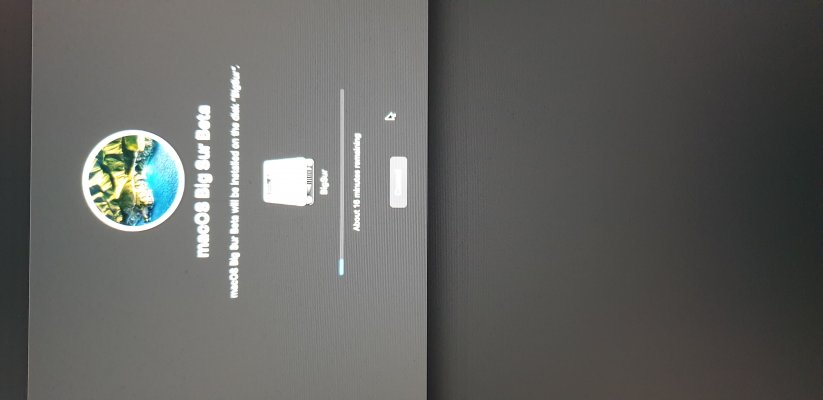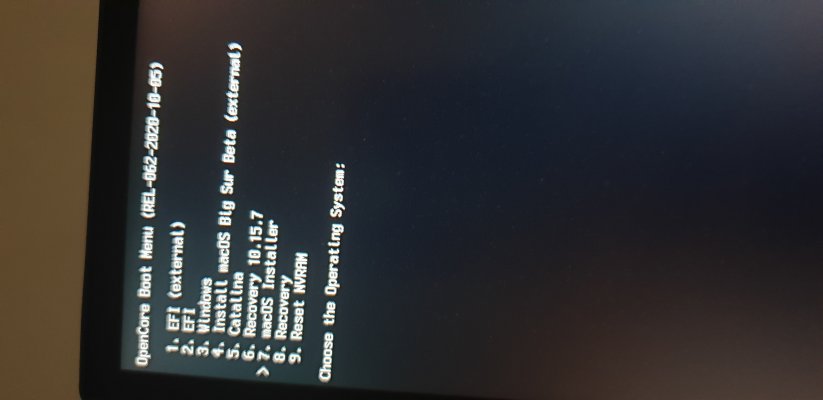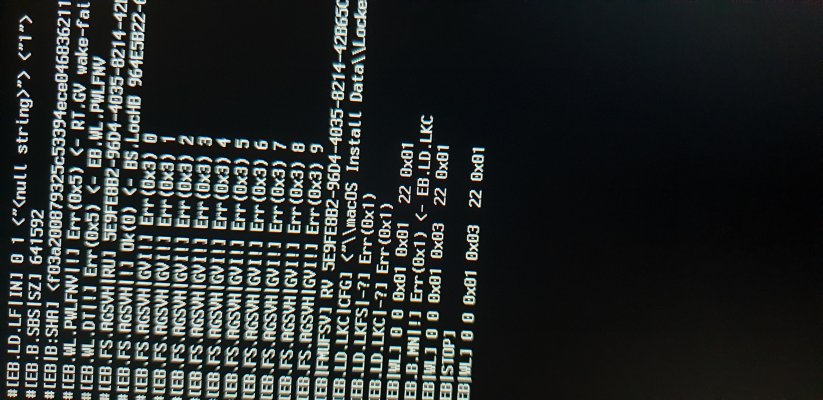- Joined
- Jan 19, 2016
- Messages
- 60
- Motherboard
- Asus Strix 390-F
- CPU
- i9-9900kf
- Graphics
- Rx 570
- Mac
- Mobile Phone
using the efi you have provided i cna boot initially into the installer, select my ssd as the install location
however after it copies all. the files it restarts upon restarting when i choose to go into the installer to complete the process i get the kernel panic screen
can load catalina fine.
I have the same issue with OC i made following the guide and clover, can always boot into the intial part to copy the files, upon reboot im never able to get into the second phase of the setup
*edit the reason im trying this efi is that the z390-a and my strix 390f are virtually identical boards with same usb layout.
I have tried multiple people's efi and i get the same error, able to boot to setup initially then bootloop/ kernel panic after the initial phase. my understanding with hackintosh so far is that if you are able to boot into the installer then you are able to to boot into the hackintosh, as any errors present in the config would prevent you from reaching the installer itself.
however after it copies all. the files it restarts upon restarting when i choose to go into the installer to complete the process i get the kernel panic screen
can load catalina fine.
I have the same issue with OC i made following the guide and clover, can always boot into the intial part to copy the files, upon reboot im never able to get into the second phase of the setup
*edit the reason im trying this efi is that the z390-a and my strix 390f are virtually identical boards with same usb layout.
I have tried multiple people's efi and i get the same error, able to boot to setup initially then bootloop/ kernel panic after the initial phase. my understanding with hackintosh so far is that if you are able to boot into the installer then you are able to to boot into the hackintosh, as any errors present in the config would prevent you from reaching the installer itself.
Attachments
Last edited: