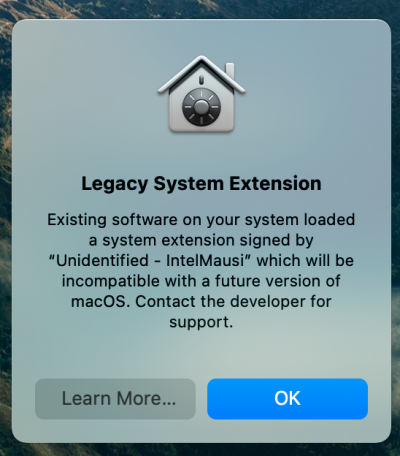*** OpenCore 0.6.3 for Z390 Designare ***
Testers Needed
Looking for a couple of volunteers to test the attached OpenCore 0.6.3 EFI for Z390 Designare.
Please test this with a USB flash disk.
- At least one Mojave volunteer
- At least one Catalina volunteer
- Optionally, at least one Big Sur volunteer
Download the attached ZIP file, unzip, and rename the parent folder to
EFI.
- Really bad things will happen if you don't do this.
Inside the new
EFI/OC folder it will be necessary to choose one of the following pre-configured files:
- config-AMD-GPU.plist ----> if you have an AMD GPU choose this file
- config-Intel-iGPU.plist ----> if you do not have an AMD GPU choose this file
Then rename the file to simply:
And finally, copy the 5 PlatformInfo credentials into the new config.plist:
View attachment 494057
- Now copy the entire EFI folder to the EFI partition of the USB flash disk.
- Then reboot and press F12 at BIOS Splash Screen to open the BIOS Boot Menu.
- Choose the USB flash disk.
Does the system boot?
Any error or warnings displayed?