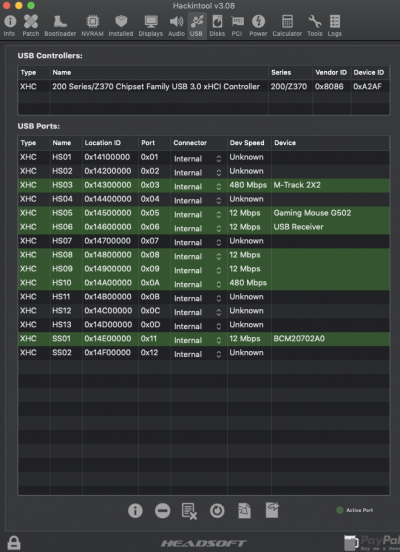- Joined
- Dec 30, 2017
- Messages
- 37
- Motherboard
- ASRrock Z370 Fatal1ty mini-itx/ac
- CPU
- Intel i5 8600K
- Graphics
- AMD Vega 64 8GB
Hi,
I've got at weird problem. My hackintosh refuses to recognise mass storage USB-devices. Mouse, keyboard and external audio card works fine, but it refuses to mount storage devices. Every once in a while I can get a flashdrive to mount, but never a HDD/SSD.
I've tried disabling XHCI in UEFI. Also I'm using the InjectAllUSB kext.
Help?
I'm on Mojave btw (version 10.14.5 (18F132) )
I've got at weird problem. My hackintosh refuses to recognise mass storage USB-devices. Mouse, keyboard and external audio card works fine, but it refuses to mount storage devices. Every once in a while I can get a flashdrive to mount, but never a HDD/SSD.
I've tried disabling XHCI in UEFI. Also I'm using the InjectAllUSB kext.
Help?
I'm on Mojave btw (version 10.14.5 (18F132) )