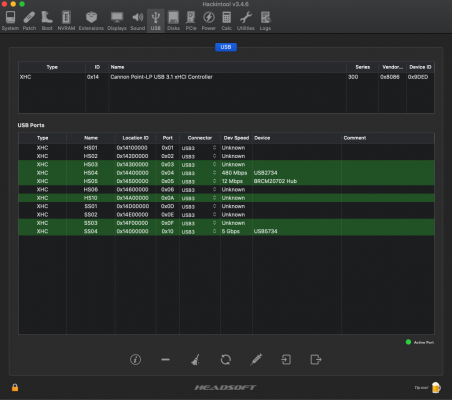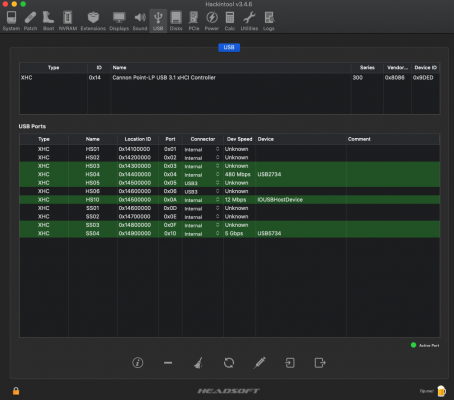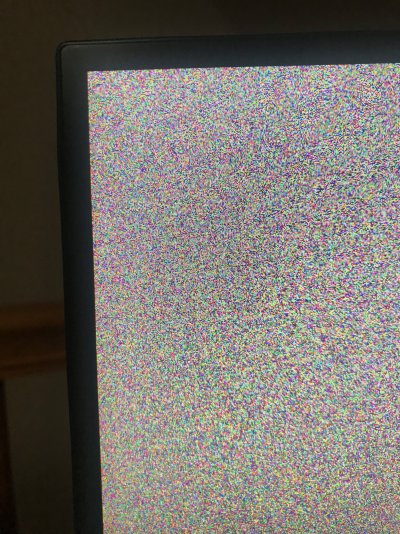Long time lurker who has really benefitted from all the discussion here who may finally be able to help!
I've had an 5500XT 8GB in an Akitio Node connected via TB3 and had to do a few changes to get it working.
Legacy mode was enabled in the Nuc settings for Thunderbolt Bios (not sure if this was needed but that's how I have it)
I added "agdpmod=pikera" to the
boot flags in my config.plist
Code:
<key>SystemAudioVolume</key>
<data>Rg==</data>
<key>boot-args</key>
<string>keepsyms=1 debug=0x100 agdpmod=pikera</string>
<key>csr-active-config</key>
<data>AAAAAA==</data>
<key>prev-lang:kbd</key>
<string>en-US:0</string>
Lastly was to directly connect my DisplayPort cable to my EGPU. Good thing is for me that the EGPU seems to display the bios, OpenCore selector and Mac OS on my setup so it's all routing through the DP cable to my display.
I did disconnect the HDMI cable from the Nuc itself so everything runs on the EGPU. I had issues when dual booting Windows whenever the AMD Radeon drivers updated (it'd black screen on the egpu) so having a HDMI cable nearby for the onboard Intel graphics if you are dual booting might be worth it.
I've never had the GPU settings show up in Mac OS myself but as I was always using the EGPU for output anyway so that hasn't affected me just yet. You do lose a little performance when running the EGPU back through the TB cable to the Intel GPU so I wasn't really interested in doing that either.
And for info, my Thunderbolt section also shows "No drivers are loaded" even when I'm using the EGPU.
With any luck this might help in some way but anything else you may need, please do ask and I'll see what I can do for you.
The 5500XT is now in my Windows PC and the EGPU now has a RX 570 4GB in it for my nuc which is also working great.