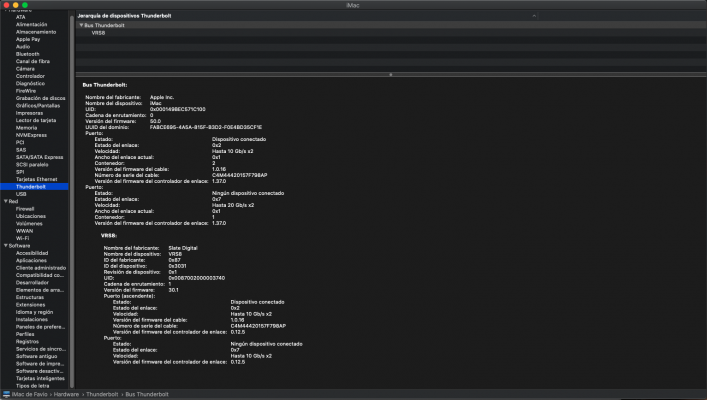I experienced this again yesterday, but even more extreme - Everything was running fine, I restarted from MacOS to load up Windows for some gaming, and I got the hang at the Gigabyte logo, so I powered off and back on again, only for it to hang again. So I performed a cold boot, and the same thing happened. I started to panic as not only could I not get to OpenCore, I couldn't even get into the BIOS. After my 7th or 8th attempt at booting and it hanging at the Gigabyte screen, I checked the error code on the motherboard and it was A2. I decided to just leave it while I googled the error code on my phone. Lo and behold, after a few minutes, the OpenCore picker appeared, albeit with reduced options to choose from. My Catalina Backup drive which usually appears in the picker was absent, and the only things there were Windows and MacOS. Have either of you taken note of the code on the motherboard when you experience your hangs? Next time it does it, if you can afford to wait a few minutes, please do so and see if the OpenCore picker eventually appears on its own.