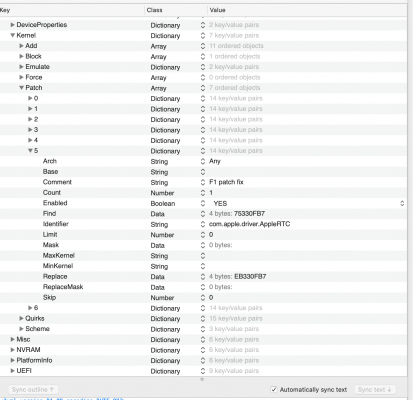Leesureone
Moderator
- Joined
- Feb 21, 2010
- Messages
- 3,882
- Motherboard
- Asus Z790 Maximus Hero
- CPU
- i9-13900K
- Graphics
- RX 6950 XT
- Mac
- Mobile Phone
No, I'm just saying if your hard drive won't boot its not set up properly.do you mean that the efi partitions need to be always visible? How do I do that?
Last edited: