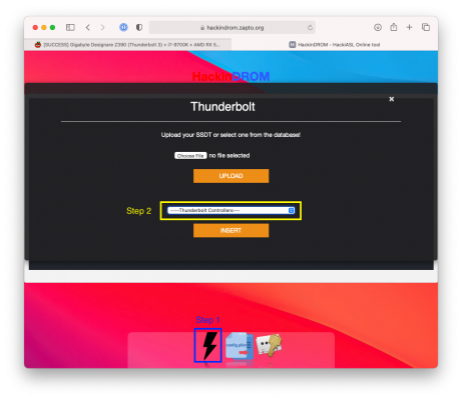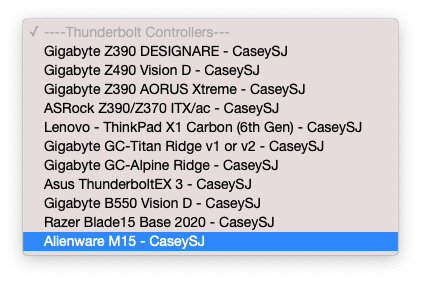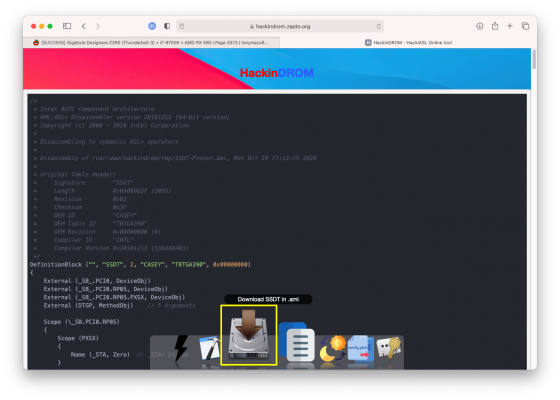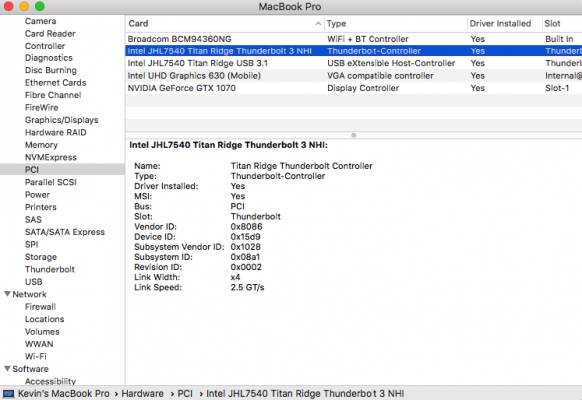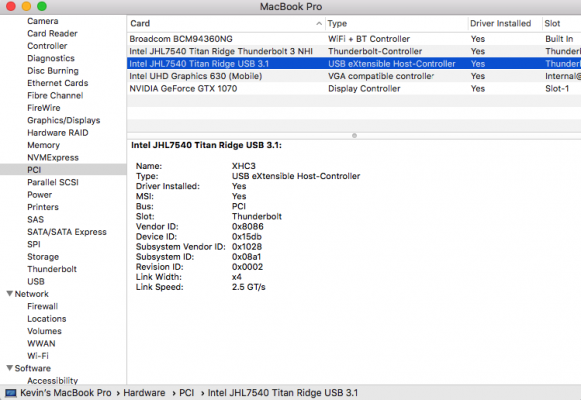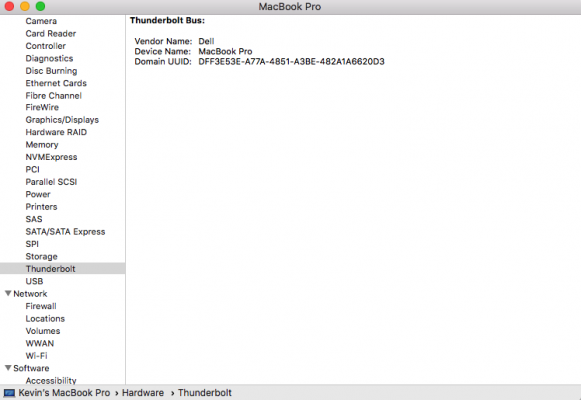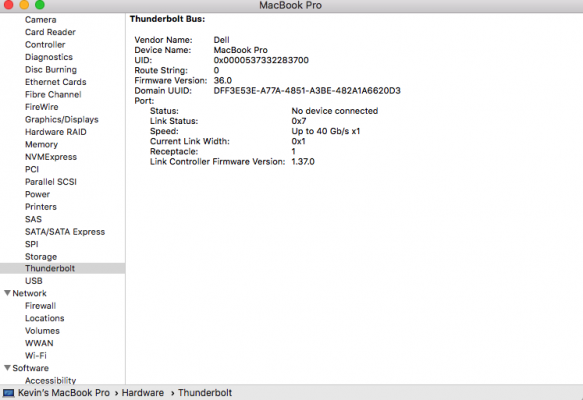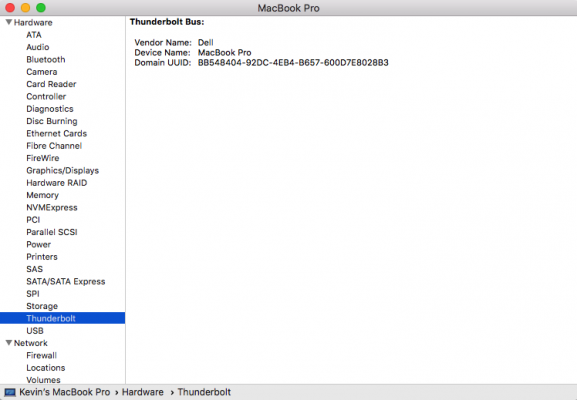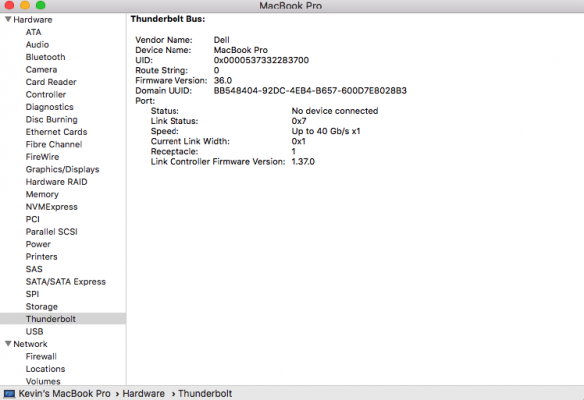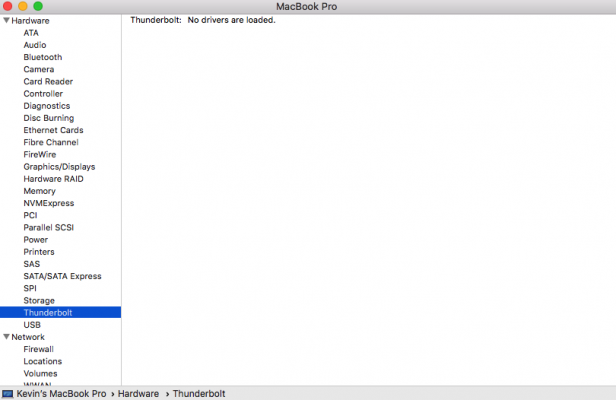- Joined
- May 8, 2011
- Messages
- 43
- Motherboard
- ASUS B150M-A/M.2
- CPU
- i5 8400
- Graphics
- RX 560
- Mobile Phone
I appreciate your work. And one question..
Does this procedure (connecting pins) only apply to 'titan ridge'? Can I apply to 'alpine ridge' or 'asus thunderboltex'?
Preparation of Card:
- If motherboard contains a compatible 5-pin Thunderbolt header (THB_C), connect the GC-Titan Ridge to motherboard with a Thunderbolt header cable that is supplied with the GC-Titan Ridge.
- If motherboard does not contain a Thunderbolt header, connect pins 1 and 3 with a simple female/female breadboard jumper wire, as follows:
- Hold the GC-Titan Ridge vertically so the PCIe pins are pointing down to the floor.
- On the back of the card, locate the 5-pin vertical header (J1).
- Pin 1 is the top pin
- Pin 3 is the middle pin
- Connect the top pin and middle pin
Does this procedure (connecting pins) only apply to 'titan ridge'? Can I apply to 'alpine ridge' or 'asus thunderboltex'?