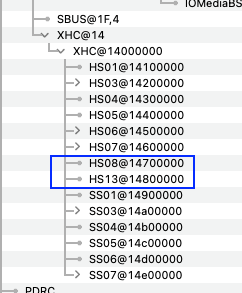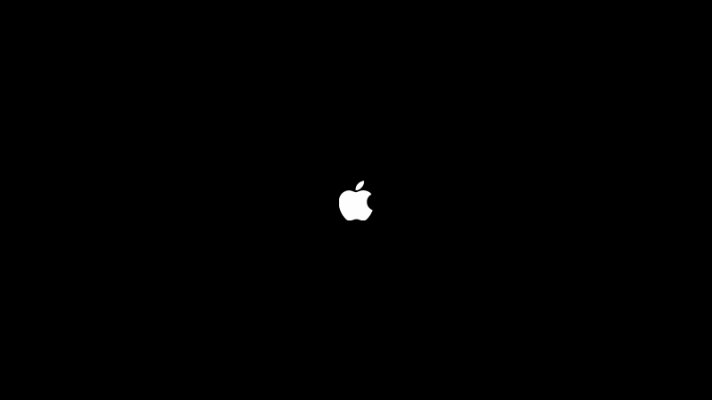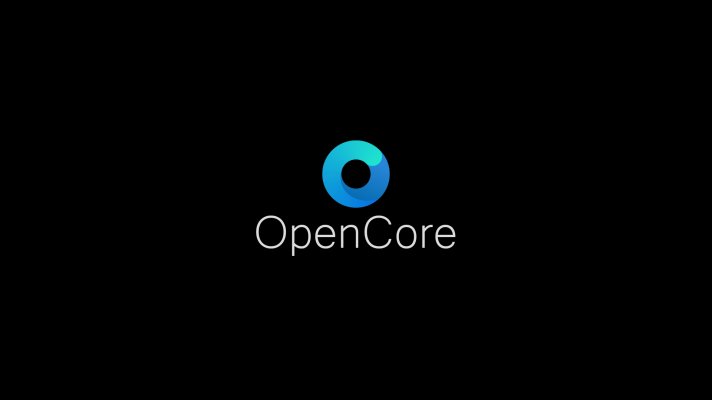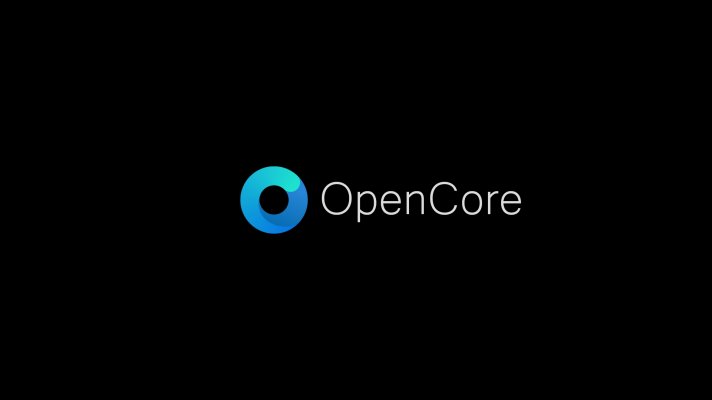- Joined
- Jun 28, 2016
- Messages
- 65
- Motherboard
- Gigabyte Designare Z390
- CPU
- i9-9900K
- Graphics
- rx 5700xt
- Mac
I'm back up and running !Big Sur is in beta and support for it is very limited. We're mostly on our own, with the help of Google of course.
I would suggest reinstalling Big Sur from scratch (i.e. erase the NVMe SSD) using the OC 0.6.2 EFI.
- Created a new user account and kept the same short name as my previous one. All data was imported, although applications were not. I then copied over all applications, and content from /Library/Application Support. Works great (and solved a bug I was having).
Back on to the current problem:
As noted before, I can see my Big Sur boot option in OC. However, booting to it simply results in the Apple logo and a frozen progress bar.
I tried to enable verbose mode & debug, but I wasn't able to do that. OC boots verbose before showing the picker, but there is no verbose output after that.
Steps taken to enable debug mode & verbose:
- Added -v flag to boot args
- Set target to 67 (and the log level to whatever number is recommended in the OC guide)
- Replaced all OC files with their debug counterpart
- Enabled Watchdog
- Enabled AppleDebug
- Enabled ApplePanic