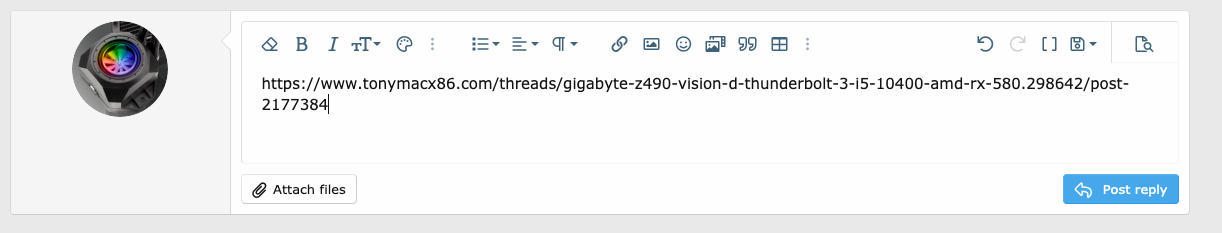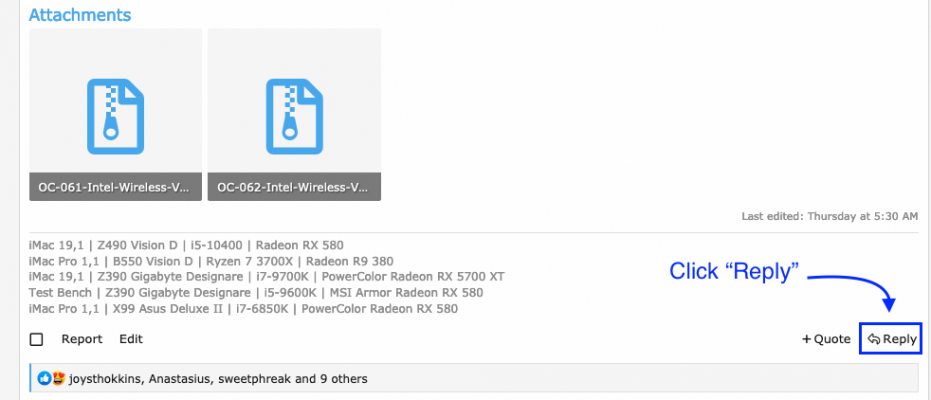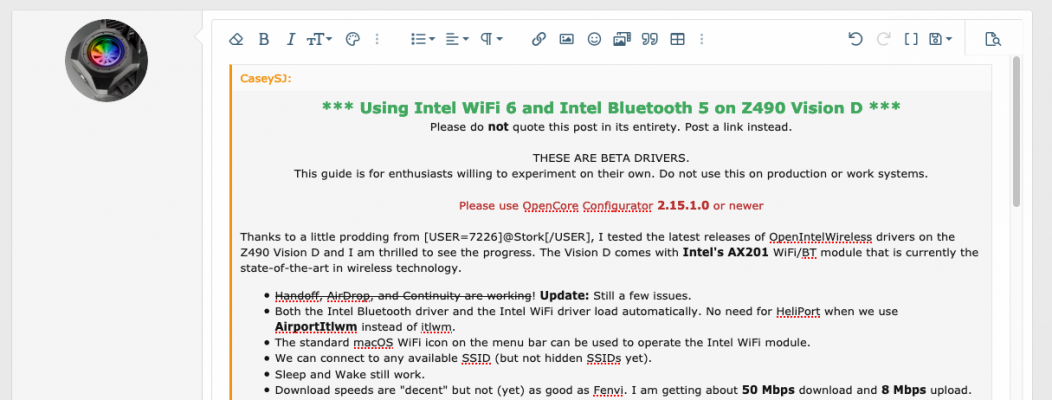CaseySJ
Moderator
- Joined
- Nov 11, 2018
- Messages
- 22,187
- Motherboard
- Asus ProArt Z690-Creator
- CPU
- i7-12700K
- Graphics
- RX 6800 XT
- Mac
- Classic Mac
- Mobile Phone
Please do not quote the various guides that are in this thread. See the 2nd line just below the title.
...
There are at least 2 ways to refer to a guide or mini-guide without duplicating the entire post.Going by the number of people who quote the full guides instead of a link, I think that a lot of users do not know how to do that. It may be a good idea to write a short guide on how to post a link rather than the full guide. The line below the title could then also point to that guide on how to post a link. Just a thought.
Option 1: Copy and paste the link
- As shown in the screenshots below, every post has a unique Post Number on the right side.
- Right-click on that number and select Copy Link Location (or similar choice from Safari, Chrome, Firefox).
- Then paste that into the reply.
Option 2: Copy and paste the title of the guide or mini-guide
- Select the guide or mini-guide and click Reply.
- Then delete everything except the first line.
- Type the reply and post.
Last edited: