- Joined
- Jul 20, 2014
- Messages
- 1,073
- Motherboard
- AsRock X299 Creator-1.50
- CPU
- i9-10900X
- Graphics
- RX 6800 XT
- Mac
- Mobile Phone
ThanksTry those keys in combination with the Function (Fn) key.
I've tried that without success
ThanksTry those keys in combination with the Function (Fn) key.
Regarding darkvoid files, at least SSDT-PNLF and SSDT-BRT6 are responsible for brightness control. Dunno if there are more.Thanks
I've tried that without success
thanksRegarding darkvoid files, at least SSDT-PNLF and SSDT-BRT6 are responsible for brightness control. Dunno if there are more.
I had success with Big Sur 11.2 on the XPS 9360 Kaby Lake HD620 FHD 1920x1080. OpenCore 0.6.7 ,SMBios MacBookPro 14.1, installed CPUfriend kexts (low power consumption) and Usb wifi kexts.Hey just wondering if anyone had any success with installing the Big Sur Beta?
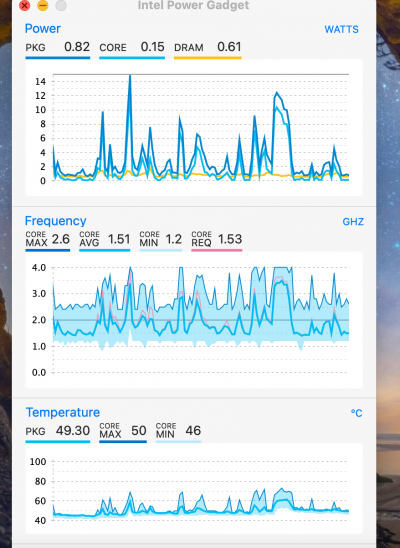

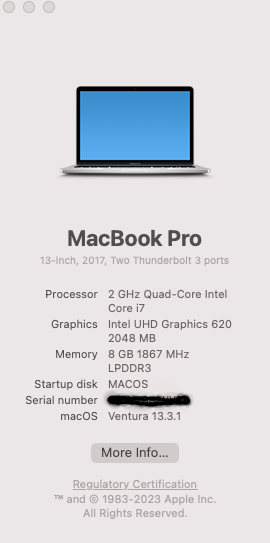
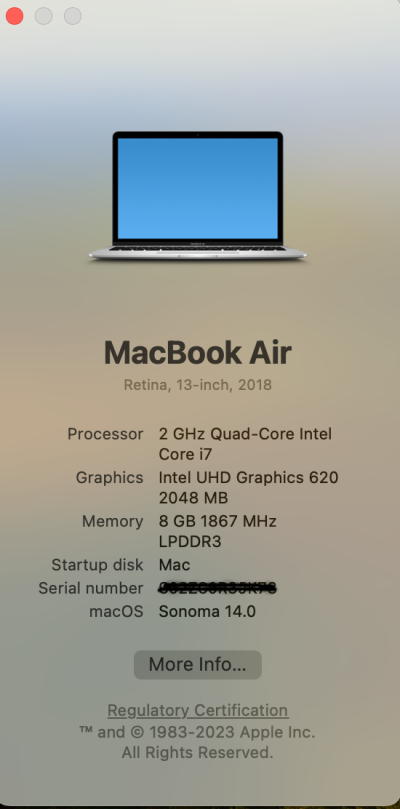
I had success with Big Sur Beta 8 on the XPS 9360 Kaby Lake HD620 FHD 1920x1080. Used the EFI from Acer Swift 3 SF314 54 2018 MacOS Big Sur Guide. Updated the SMBios to MacBookPro 15.2, installed CPUfriend kexts and Usb wifi kexts.
Graphics,Sleep, brightness, Trackpad gestures, Bluetooth, battery, sound, andUsb C (Dock and Hdmi) all work. Not sure about power usage as Intel Power Gadget does not work with Big Sur.
I had success with Big Sur Beta 8 on the XPS 9360 Kaby Lake HD620 FHD 1920x1080. Used the EFI from Acer Swift 3 SF314 54 2018 MacOS Big Sur Guide. Updated the SMBios to MacBookPro 15.2, installed CPUfriend kexts and Usb wifi kexts.
Graphics,Sleep, brightness, Trackpad gestures, Bluetooth, battery, sound, andUsb C (Dock and Hdmi) all work. Not sure about power usage as Intel Power Gadget does not work with Big Sur.
Edit: Intel Power Gadget working on Big Sur Beta 9.
If I want to use your configuration for my I5-7200u, are there any necessary steps besides switching to my CPUFriend kext? Cheers!Ok, so after a few days migrating to OpenCore, I've fine-tuned @ebaymic60 's config and corrected a few things for the i7-8550U as well as some other elements (CPU optimisation, sleep/wake, brightness keys). Still need to figure out how to boot Windows natively, but macOS Big Sur B9 and Kali Linux work perfectly.
If I want to use your configuration for my I5-7200u, are there any necessary steps besides switching to my CPUFriend kext? Cheers!
Tried the config and swapped also the kexts responsible for WIFI (as I run the DW1560) in the folder and the config.plist.No, there shouldn't be any additional steps, just swap out the CPUFriend and CPUFriendProvider kexts in OC/Kexts and you should be good to go.
Note to whoever's coming from Clover to OpenCore. You need to do the following first:
1) Remove all alien/injected kexts in L/E and S/L/E
2) Reset NVRAM on first boot
Tried the config and swapped also the kexts responsible for WIFI (as I run the DW1560) in the folder and the config.plist.
However, I can’t seem to get the WIFI working with the config. Any idea?
Further, the keyboard layout of the command key swapped hahah that took me a few seconds to realise.
