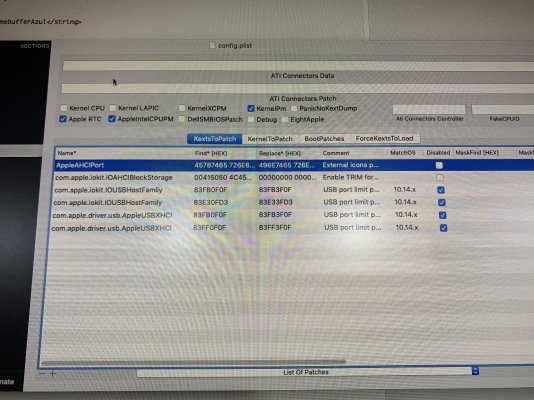You're quite welcome. As you're discovering, the Hackintosh world moves pretty quickly. It's a vibrant community of developers and enthusiasts so it's a good idea to check in every couple of months to keep abreast of the latest changes.
For example:
- Going from Catalina 10.15.3 to 10.15.4+ required everyone to enable native NVRAM.
- Sometime later Gigabyte posted Beta BIOS F9g that disables CFG-Lock by default, making life much easier for enabling native NVRAM.
- Clover went from 4xxx to 5xxx months ago, which also restructured the Clover directories.
- Clover is going through another significant shift as it tries to merge significant pieces of OpenCore into itself. This shift is currently proving a bit problematic, but should improve because Clover Configurator just released an update (5.16.0.0) that supports many more Quirks:
View attachment 491475
- OpenCore itself has evolved considerably in the last few months. Many of us have converted to OpenCore completely because it supports:
- Z490 motherboards
- Big Sur
- AMD Ryzen motherboards
As you discovered, there was a lot of catching up to do!