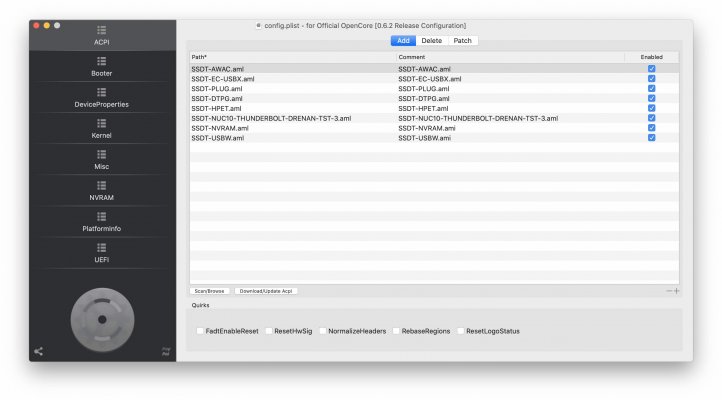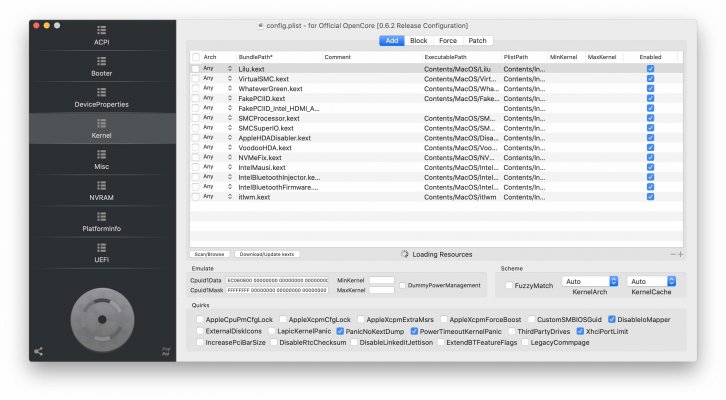Recent posts have reported problems with
Sleep not working consistently. With my other Hacks, if Sleep was only momentary, it was generally caused by improper USB port mapping. With my NUC10i7, Sleep has worked consistently using example EFI files posted here.
I just went through the exercise of trying to remap USB ports. However,
IORegistryExplorer and
Hackintool, consistently reported the following ports as active: HS1, HS2, HS3, HS4, HS6, HS7, HS9, HS10, SS1, SS2, SS3, SS4, SSP1 regardless what USB-related kexts, or SSDTs I used.

Since the USB 15 port limit doesn't apply to the NUC10i7, I've removed all these related SSDTs and kexts, without ill effect.
The main problem I've been experiencing was that when I
Shutdown, the NUC10i7 shuts down, but eventually
Reboots on its own after various time periods.
To me this problem had to be in my BIOS power settings. So I went to the BIOS Power -> Secondary Power Settings window and made some changes:
I changed
Deep S4/S5 to
ON.
I changed
Wake on Lan from S4/S5 to
Stay Off.
I changed
Wake System from S5 to
Off.
I also turned the Card Reader setting back on. I had turned it off based on a prior post. Since I dual boot to Windows it might be usable, but probably not. (As mentioned above, I've never had
Sleep problems.)
It appears these BIOS setting changes have resolved
Shutdown so it doesn't Reboot at some random time.
I'll have to try an overnight Shutdown to confirm the problem is resolved. Good news -- the Hack did not reboot on its own overnight!
NUC10i7FNB - BIOS 45
Catalina 10.15.7
OC 0.6.2
Heliport app being used for WiFi
Attached below is the EFI I'm using for my configuration. SMBIOS settings have been removed.
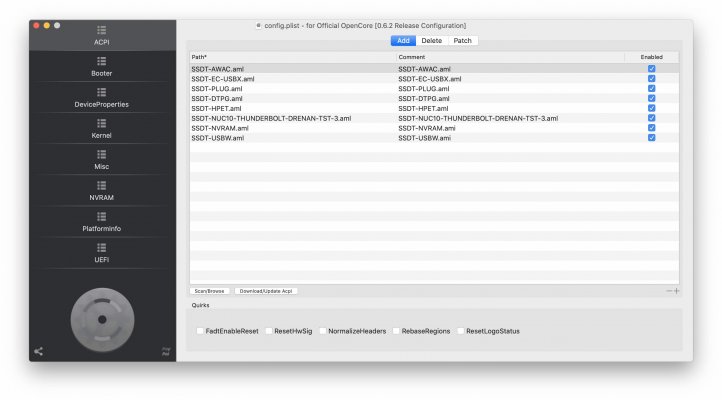
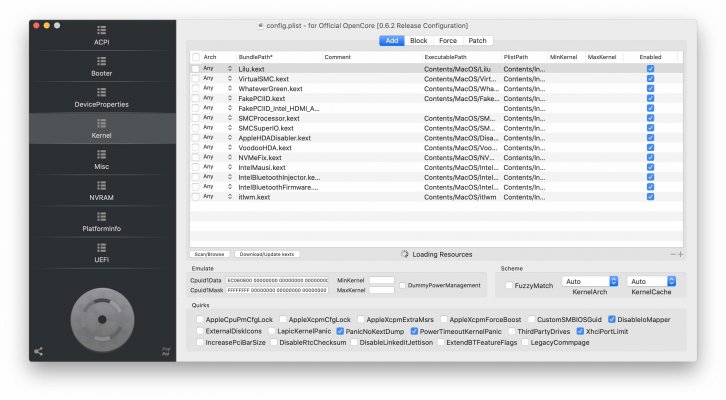
I hope this information might help, but nothing with a Hack is guaranteed!