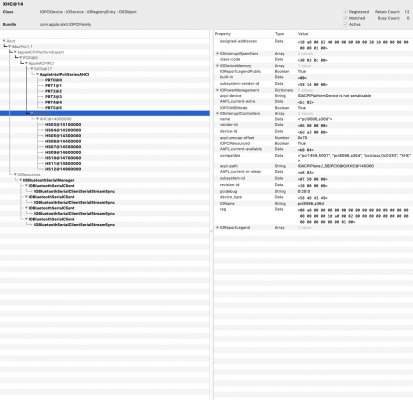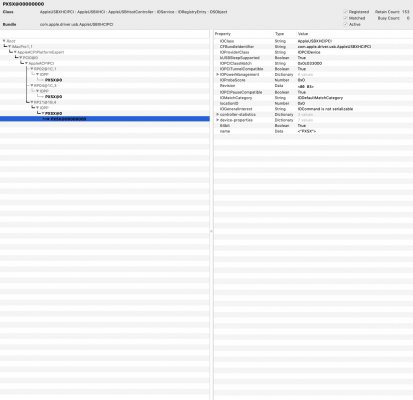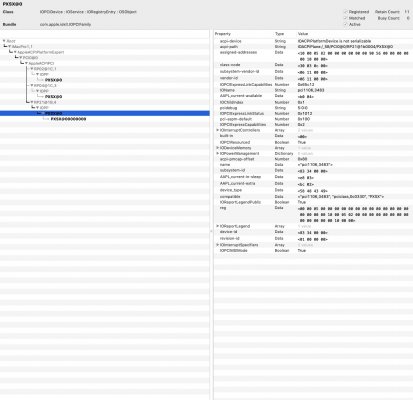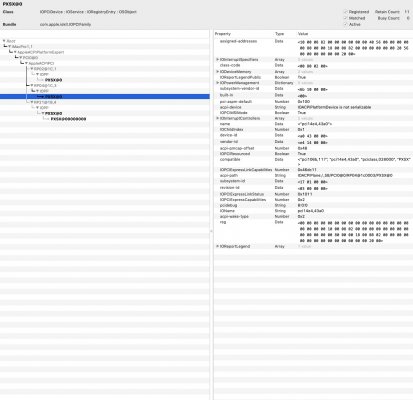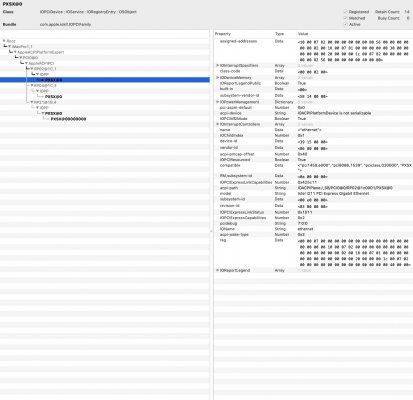- Joined
- Dec 19, 2018
- Messages
- 149
- Motherboard
- Gigabyte Z390 Designare
- CPU
- i9-9900K
- Graphics
- XFX RX 6800 XT
- Mac
- Classic Mac
- Mobile Phone
Hi @CaseySJ,
Maybe you can help me figure out something as I'm scratching my head without solving the problem.
I bought a 4-Port USB 3.0 PCIe Card, it's not showing up on Mac, it works but the connection is unstable, if I plug an Audio capture device the sound is distorted and the webcam flickers.
Have no Idea if I need to change something into the SSDT or Clover?
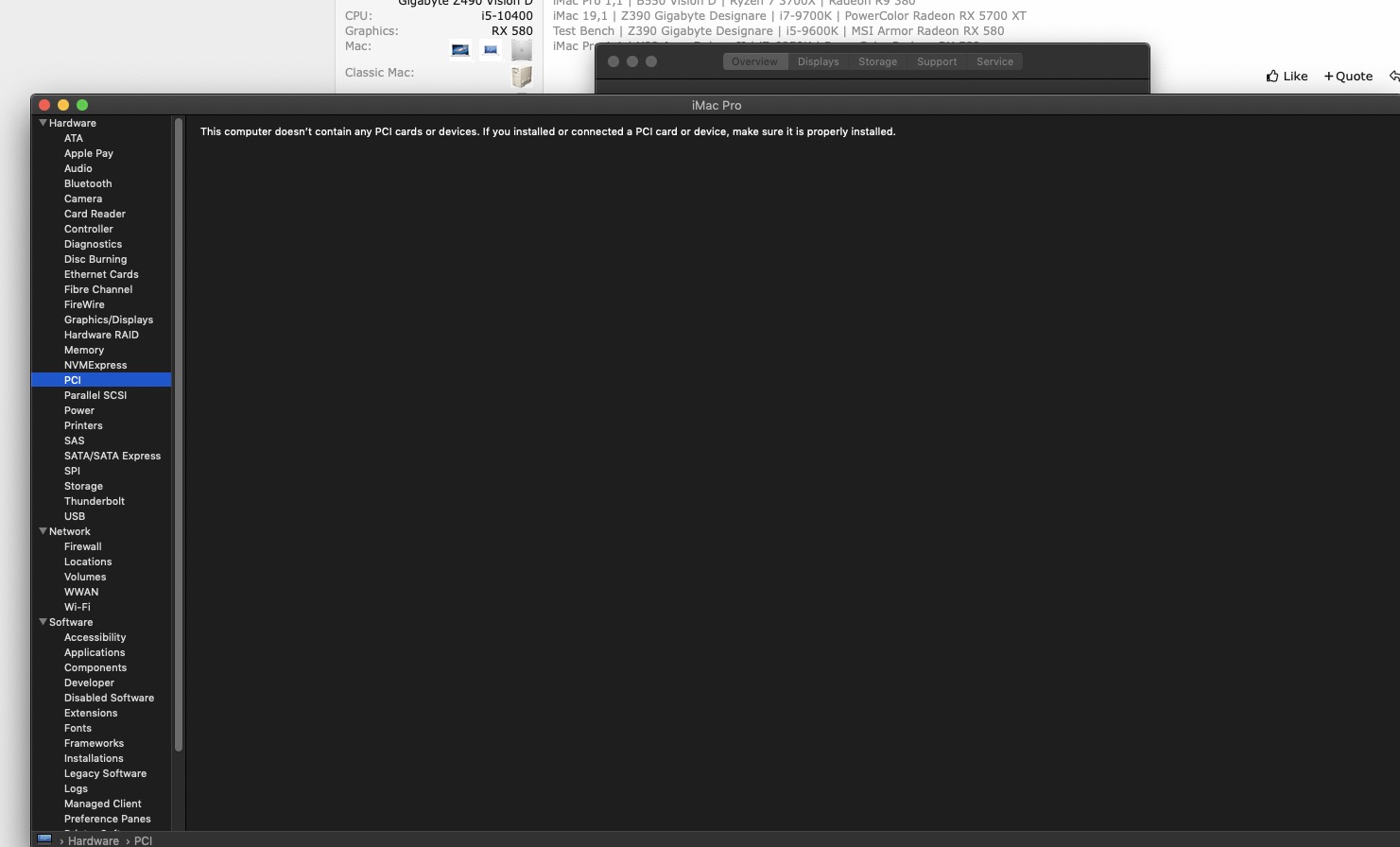

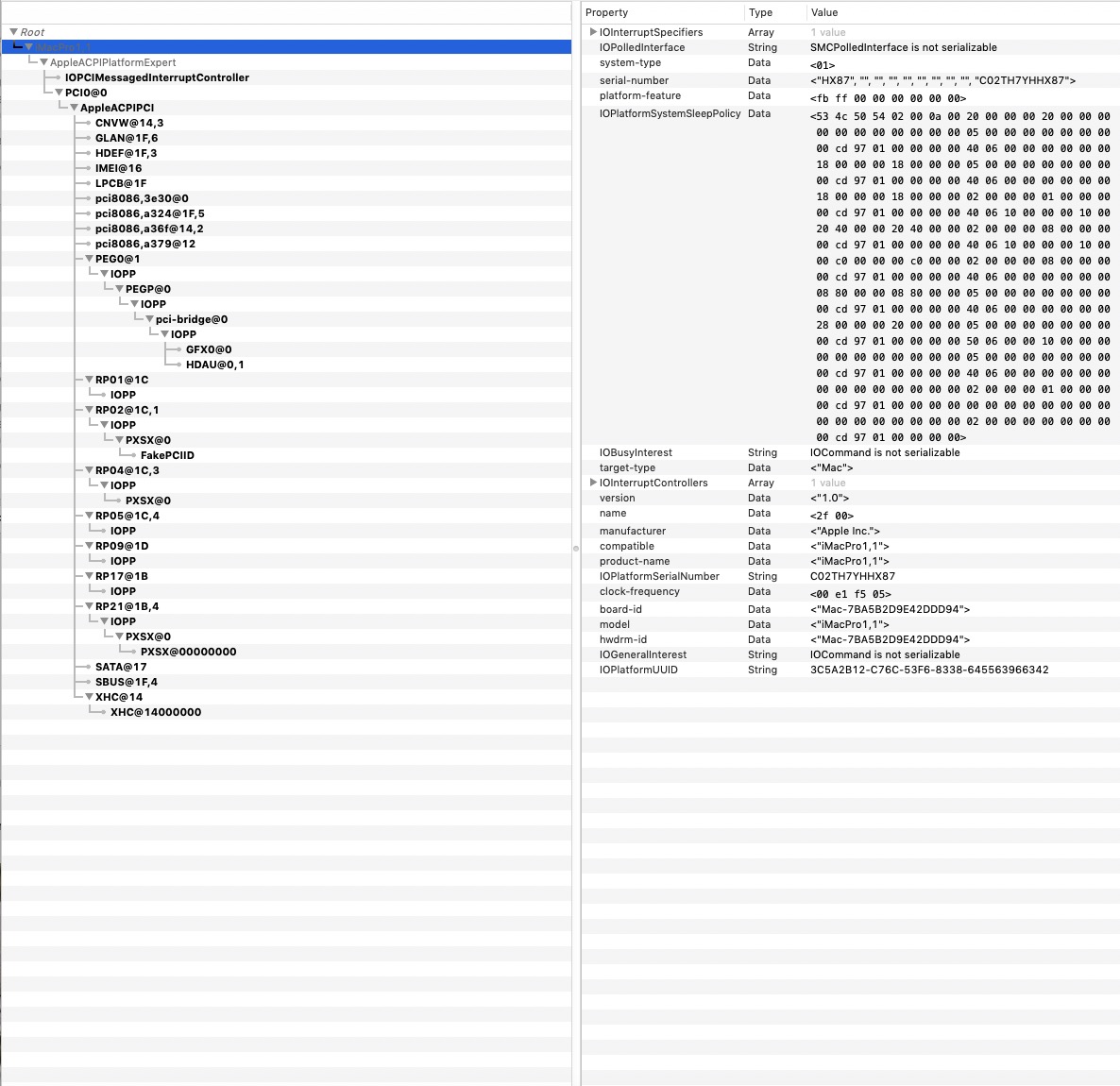
Maybe you can help me figure out something as I'm scratching my head without solving the problem.
I bought a 4-Port USB 3.0 PCIe Card, it's not showing up on Mac, it works but the connection is unstable, if I plug an Audio capture device the sound is distorted and the webcam flickers.
Have no Idea if I need to change something into the SSDT or Clover?