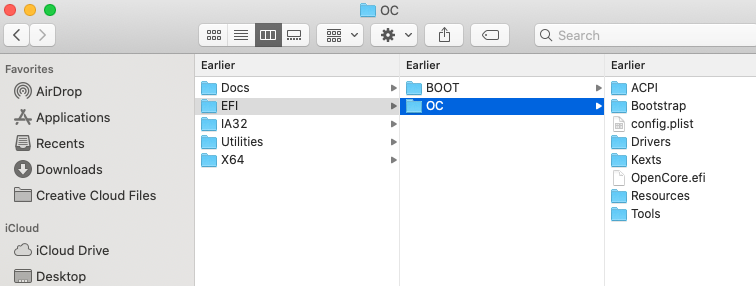I'm running Handbreak Version 1.3.3. Look under Video tab, Video encoder. You should find them there. I then make a custom preset to use that video encoder.
Re: adding igfxfw=2
Before adding:
1. Using Quicktime to play the Sony movie, the movie didn't not start playing correctly but after a little while it corrected itself. The Intel Power Gadget showed "GXF Avg" increasing as previously noted. CPU utilization was very low and CPU temps were mid-range
2. Using Handbrake with "Apple 1080p60 Surround (AppleVideoToolbox H.264)" converted Blu-Ray version of Roger Rabbit at about 130 fps. Using Handbrake with. "Apple 2160p60 Surround (AppleVideoToolbox H.265) converted Blu-Ray version of Rogr Rabbit at about 75 fps. CPU utilization was very low and CPU temps were mid-range.
After adding igfxfw=2 and resetting NVRAM:
1. Quicktime plaited the Sony movie without a hiccup. The Intel Power Gadget showed "GXF Avg" around 0.5. CPU utilization was much higher as were the CPU temps.
3. Using Handbrake with "Apple 1080p60 Surround (AppleVideoToolbox H.264)" converted Blu-Ray version of Roger Rabbit at about 200 fps. Much faster, however "GXF Avg" was still around 0.5. CPU utilization was much higher as were CPU temps. Using Handbrake with. "Apple 2160p60 Surround (AppleVideoToolbox H.265) converted Blu-Ray version of Rogr Rabbit at about 75 fps (about the same speed). CPU utilization was very high and CPU temps were high.
Now I don't really know anything about "Intel Power Gadget" but on my system, it didn't look like adding igfxfw=2 improved the user of iGPU, in fact it appeared that it decreased it's usage based on "GFX Avg". It also appears that Handbrake is faster for H.264 using the CPU's than the iGPU.
At least all of this is my recollection.

. I'm on Vision-D, OC 0.6.2, i9-10000k, . I removed igfxfw=2 because it didn't seem to improve the use of the iGPU based on the "GFX Avg" graph in "Intel Power Gadget" although Handbreak H.264 was faster with it specified. CPU's were more heavily utilized and ran hotter which is why I removed it. Don't need difference in 130 fps vs 200 fps.
Rand