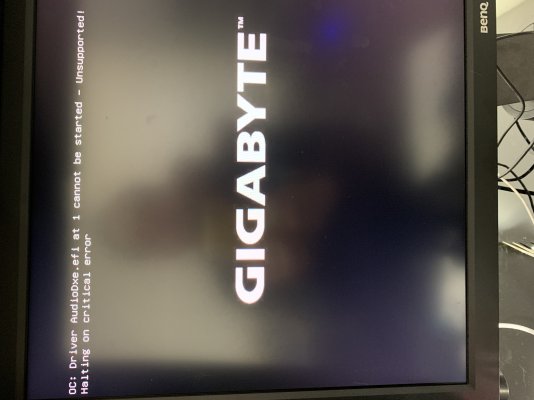CaseySJ
Moderator
- Joined
- Nov 11, 2018
- Messages
- 22,170
- Motherboard
- Asus ProArt Z690-Creator
- CPU
- i7-12700K
- Graphics
- RX 6800 XT
- Mac
- Classic Mac
- Mobile Phone
Perhaps the problem is with the WiFi/BT card? Were you able to test sleep/wake without that card plugged in?@CaseySJ I've had the same issue @nghesi had - Vision D + 10900k. I'll answer the questions you posted:
Same result => Machine sleeps, the front light goes off. The post code LEDs go off. Then the machine never wakes up. Whats strange is that this happens both in Windows & macOS.
- F_USB had the BT cable from both Fenvi & Youbo WiFi/BT cards. I also tested it with nothing plugged into F_USB => Same result
- Fenvi T919 initially, then bought the Youbo one that is recommended => Same Result
- Tested with Logitech MX Keys & MX Master 3 as well as wired keyboard and mouse. => Same result
- Monitor is an LG 32 inch
- Tested using both DisplayPort & HDMI cable. No video adapters
- No other PCIe devices other than my 5700 XT. But I also tested it without the GPU and just the iGPU => Same result
I tried everything under the sun (no GPU, different PSU, different memory, inside & outside the case, wired keyboard & mouse) and ended up returning the Gigabyte MB since I narrowed it down to a defective MB. I know that sounds crazy but I couldn't imagine what else it would be.
@CaseySJ or anyone having the MB. Can you guys confirm what the behavior is for correct wake from sleep:
I want to give this another shot because of the awesome guide posted by Casey
- Do the blue lights on the MB turn off during sleep?
- Do the post code LEDs turn off?

Regarding sleep:
- All LEDs on the motherboard turn off.
- The POST Code LED turns off.
- If you have RGB memory DIMMs, the RGB lights will stay ON.
- But nothing else should be illuminated.