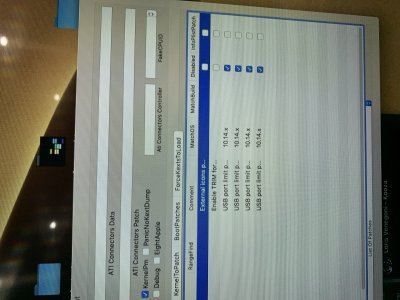You are using an out of date browser. It may not display this or other websites correctly.
You should upgrade or use an alternative browser.
You should upgrade or use an alternative browser.
[SUCCESS] Gigabyte Designare Z390 (Thunderbolt 3) + i7-9700K + AMD RX 580
- Thread starter CaseySJ
- Start date
-
- Tags
- gigabyte thunderbolt 3
- Joined
- Jan 5, 2020
- Messages
- 478
- Motherboard
- MSI Z690 Force
- CPU
- i9-13900K
- Graphics
- RX 590
- Mac
It is best to characterize the performance of Thunderbolt on your NUC with Thunderbolt 3 devices. Test:
On the Designare Z390 with flashed NVM 33, all of the above work well with Thunderbolt 3 devices.
- Connectivity on cold boot
- Connectivity on warm boot
- Connectivity on hot plug
- Connectivity on wake-from-sleep
I have the Apple Thunderbolt display that works fully with Facetime camera, speaker, USB hub using the Z390M Gaming motherboard and Titan Ridge AIC flashed with the GC-TITAN-RIDGE-NVM23-Elias64Fr.bin firmware. I am using the Apple TB3 to TB2 adapter. Initially, I had issues with the USB bus not working and the display not turning on reliably. I tried a different EFI also for the Z390M Gaming MB and everything started working reliably. The odd thing is I have since switched back and forth between the one giving me problems and the one I am using now and both worked fine. I think my issue may have been a firmware setting that I sorted out during all my trial and error. Anyway, the point of my post is there is hope to get a working Apple TBD.
The only issues I have are I need to have a second monitor plugged in when cold booting as the system doesn't recognize the Apple TBD as a monitor presumably because the drivers have not loaded ( now using a ghost plug HDMI plug instead of a monitor) and sometimes on restart the monitor won't turn back on and I have to just unplug the cable from the Apple TB3 to TB2 adapter and plug it back in again.
- Joined
- Mar 1, 2020
- Messages
- 19
- Motherboard
- Gigabyte Z390 Designare
- CPU
- i9-9900K
- Graphics
- RX 580
- Mac
- Classic Mac
- Mobile Phone
@CaseySJ Hello Casey, Well it has been a while but now I am updating my rig from an Gigabyte Rx 580 to a new PowerColor RED DEVIL Radeon RX 5700 XT DirectX 12 AXRX 5700 XT 8GBD6-3DHE/OC 8GB. ... so attached is my current EFI folder and I have roamed through all the articles on Tonymac but I am not sure what settings I need ... can you assist. I am currently on macOS Catalina 10.15.6 on a Gigabyte Designare Z390 with I9-9900K CPU .... Appreciate your help since the GPU is arriving tomorrow !!! YIPEE
Attachments
- Joined
- Aug 22, 2014
- Messages
- 441
- Motherboard
- Gigabyte Z390 Designare
- CPU
- i7-9700K
- Graphics
- RX 6800 XT
- Mac
- Mobile Phone
Please backup existing ACPI folder and try attached.
This works perfectly, thanks a million!
- Joined
- Sep 14, 2017
- Messages
- 121
- Motherboard
- Gigabyte Z390 Designare
- CPU
- i7-9700K
- Graphics
- Aorus RX 580
- Mac
- Mobile Phone
They already are @CaseySJPlease check the Kernel and Kext Patches section of Clover Configurator for any USB Port Limit patches. If you see any, disable all of them by checking the Disabled box on the right side of each row.
Attachments
Last edited:
- Joined
- Aug 24, 2017
- Messages
- 126
- Motherboard
- GigaByte Z390 Designare
- CPU
- i9-9900K
- Graphics
- Vega FE Liquid
- Mac
- Classic Mac
- Mobile Phone
No worries, they literally came online as I was browsing on here.. just a question/thought - Currently Hack is running A1I've downloaded the entire suite of Acidanthera packages that were updated today. However, I'm waiting for OpenCore Configurator to be updated for 0.6.2 Release Build. At this time it does not support some new features such as Min/Max kernel for CpuId/CpuMask and ExtendBTFeatureFlags.
and with Big Sur coming out are these fixes/updates in the kexts and in OpenCore, are they geared more toward the new OS and it's workings or will I always benefit from the updates???
CaseySJ
Moderator
- Joined
- Nov 11, 2018
- Messages
- 22,187
- Motherboard
- Asus ProArt Z690-Creator
- CPU
- i7-12700K
- Graphics
- RX 6800 XT
- Mac
- Classic Mac
- Mobile Phone
Hello @oregon6305,@CaseySJ Hello Casey, Well it has been a while but now I am updating my rig from an Gigabyte Rx 580 to a new PowerColor RED DEVIL Radeon RX 5700 XT DirectX 12 AXRX 5700 XT 8GBD6-3DHE/OC 8GB. ... so attached is my current EFI folder and I have roamed through all the articles on Tonymac but I am not sure what settings I need ... can you assist. I am currently on macOS Catalina 10.15.6 on a Gigabyte Designare Z390 with I9-9900K CPU .... Appreciate your help since the GPU is arriving tomorrow !!! YIPEE
The only thing we need is the boot argument agdomod=pikera, as follows:
- Joined
- Apr 25, 2016
- Messages
- 208
- Motherboard
- Gigabyte Z390 Aorus Pro
- CPU
- i7-9700K
- Graphics
- RX 580
- Mac
- Mobile Phone
Hello everyone,
I am lately having issues with apple mouse. It moves horizontally ok, but sometimes gets stuck or very slow in vertical directions. Does anyone know if there is a way to find whether it is my mouse problem or my setup?
I am lately having issues with apple mouse. It moves horizontally ok, but sometimes gets stuck or very slow in vertical directions. Does anyone know if there is a way to find whether it is my mouse problem or my setup?
CaseySJ
Moderator
- Joined
- Nov 11, 2018
- Messages
- 22,187
- Motherboard
- Asus ProArt Z690-Creator
- CPU
- i7-12700K
- Graphics
- RX 6800 XT
- Mac
- Classic Mac
- Mobile Phone
Yes it should work on Z490 AORUS Master. However, the USB port map (SSDT-UIAC-DESIGNARE-Z390-V7.aml) will need to be customized.CaseySJ, Can the mini guide on post 11305 can be used on Z390 Aorus Master?
CaseySJ
Moderator
- Joined
- Nov 11, 2018
- Messages
- 22,187
- Motherboard
- Asus ProArt Z690-Creator
- CPU
- i7-12700K
- Graphics
- RX 6800 XT
- Mac
- Classic Mac
- Mobile Phone
Sounds like signal interference. If there are metal objects in the line of sight between the WiFi/BT antennas and Apple Mouse, those objects can interfere. Some interference is also possible from 2.4GHz WiFi networks.Hello everyone,
I am lately having issues with apple mouse. It moves horizontally ok, but sometimes gets stuck or very slow in vertical directions. Does anyone know if there is a way to find whether it is my mouse problem or my setup?
Copyright © 2010 - 2024 tonymacx86 LLC