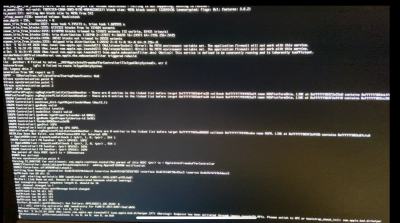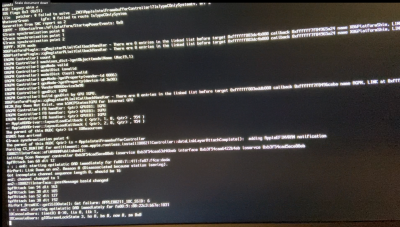- Joined
- Aug 22, 2014
- Messages
- 441
- Motherboard
- Gigabyte Z390 Designare
- CPU
- i7-9700K
- Graphics
- RX 6800 XT
- Mac
- Mobile Phone
Hello! I got a (dual) boot problem, which I guess got introduced a while back will installing Big Sur, using OpenCore (0.6.1.).
So, when I choose to start my SSD which contains OpenCore, I can choose between Windows 10 and Big Sur.
When choosing Windows 10 it boots until I see the Windows 10 loader circle, for 2 seconds and then it reboots again.
Booting from the Windows 10 SSD directly causes no issues.
Any suggestions on how to fix this? Please let me know if you need more information.
See here a video on what I mean:
So, when I choose to start my SSD which contains OpenCore, I can choose between Windows 10 and Big Sur.
When choosing Windows 10 it boots until I see the Windows 10 loader circle, for 2 seconds and then it reboots again.
Booting from the Windows 10 SSD directly causes no issues.
Any suggestions on how to fix this? Please let me know if you need more information.
See here a video on what I mean: